As IP cameras become more affordable, it's becoming common for people to expand their IP CCTV while minimising additional installation costs or efforts. However, the key challenge has always been setting up a new Cat5/6 cable to connect the camera to the rest of the system.
In scenarios where you already have a cable installed between the network and, say, your garage, where installing more cables is difficult, having to run a second cable is not ideal. However, we've discovered the Vigitron Netmux Vi00103 POE Multiplexer, a great gadget that combines two POE ports on your network side into one cable, and then splits them again at the camera-end, to solve this problem.
Below is some more important information on the specification and capabilities of the Vi00103, as well as our 6-step instructions for using it correctly.
Step 1:

Step 2:

Step 3:

Step 4:

Step 5:

Step 6:
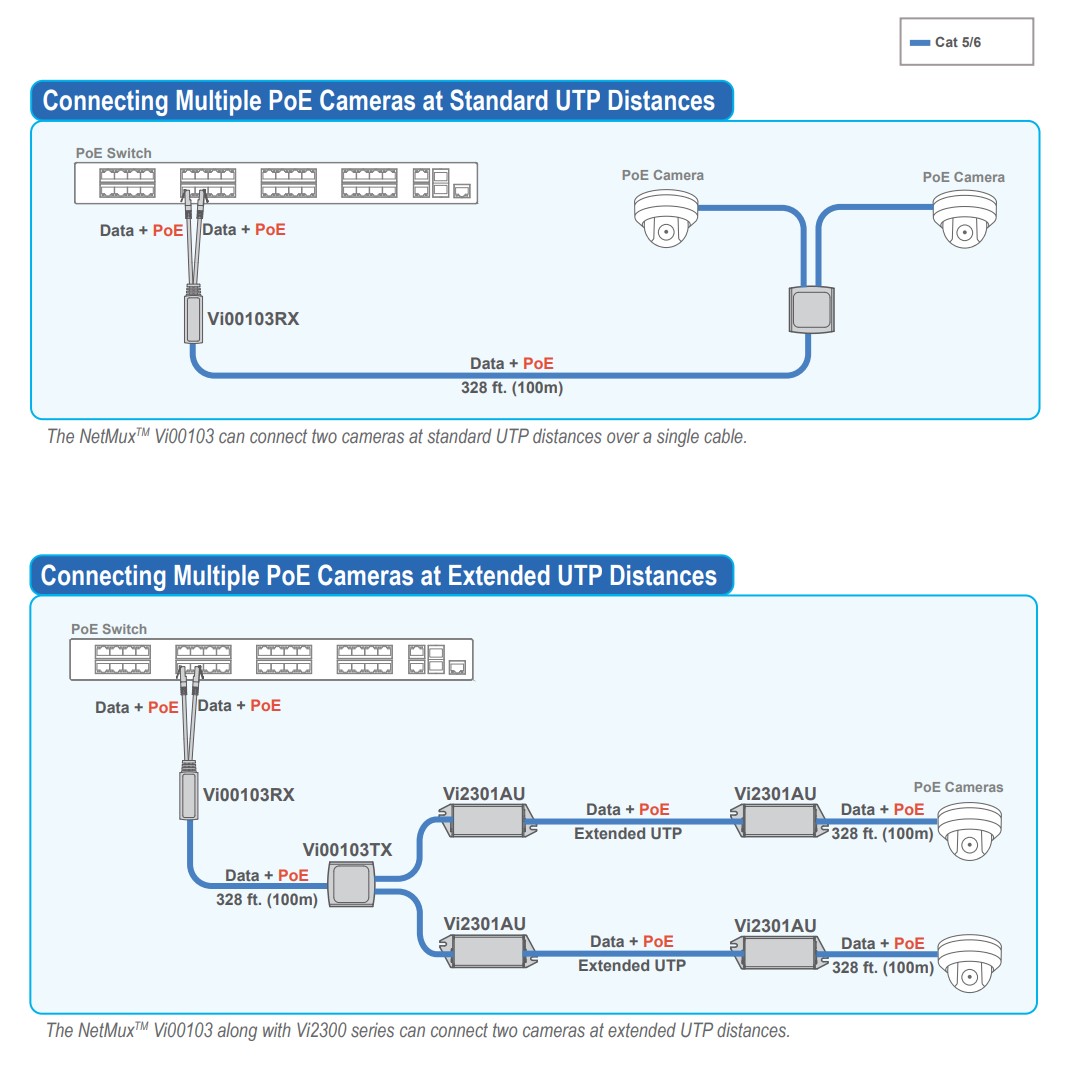
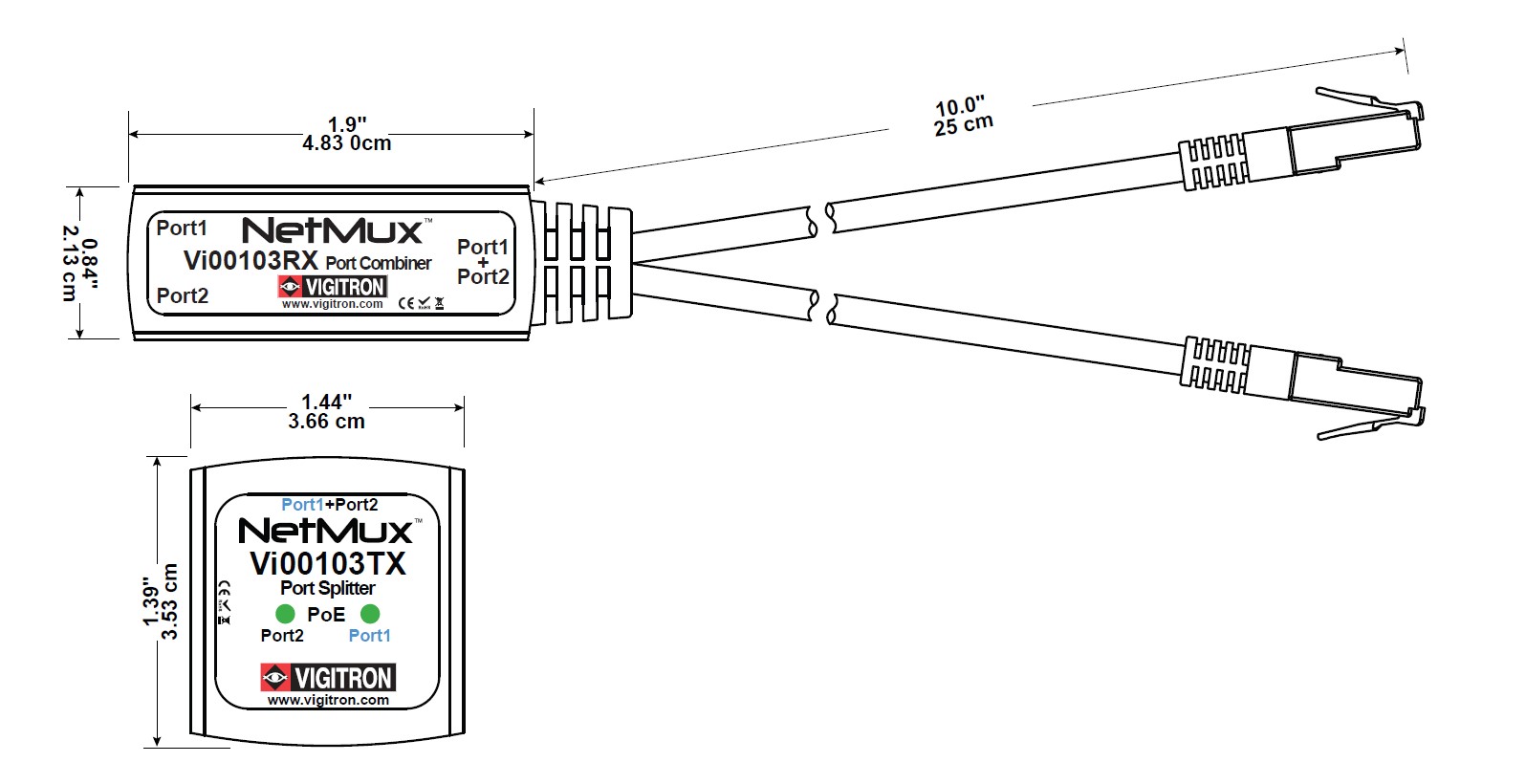
In scenarios where you already have a cable installed between the network and, say, your garage, where installing more cables is difficult, having to run a second cable is not ideal. However, we've discovered the Vigitron Netmux Vi00103 POE Multiplexer, a great gadget that combines two POE ports on your network side into one cable, and then splits them again at the camera-end, to solve this problem.
Below is some more important information on the specification and capabilities of the Vi00103, as well as our 6-step instructions for using it correctly.
Instructions:
Step 1:
Connect the two RJ45 cables from the Vi00103RX combiner, labelled “Port 1” and “Port 2”, to two available POE ports on your POE switch or NVR.
NOTE - The cameras do not need to be activated with a password. If you are connecting them directly to an NVR, then the Plug & Play feature will still work and activate the cameras; If you are connecting them to a separate POE switch, you will be able to access them and activate them on your network later. Plug & Play setups will also work when cameras have already been activated, as long that these are set with the same password as the NVR and have DHCP enabled.
Step 2:
Connect your single Cat5/6 cable to the port on the Vi00103RX combiner, which is labelled as “Port 1 + Port 2”.
Step 3:
Now, plug in the other end of the long single cable to the Vi00103TX splitter’s “Port 1 + Port 2” RJ45 port.
NOTE – this cable cannot be longer than 100m / 320 feet
Step 4:
Connect your IEEE802.3af/at IP cameras or POE devices to each of the ports, labelled “Port 1” and “Port 2”, using another Cat5/6 cable for each.
NOTE – the length of these cables, and the long single cable between the Vi00103RX and Vi00103TX cannot exceed 100m / 320 feet in total, as this is the maximum standard range of POE.
Step 5:
Green lights should appear on the Vi00103TX to confirm that each of the ports is delivering POE to your devices. If they do not, check the power supply to your POE source and all of your Cat5/6 cables are secure.
Step 6:
If you are connecting the cameras directly to an NVR as “Plug & Play”, then they will connect and appear automatically after a minute or two. Alternatively, if you are connecting them to a separate POE switch, then they should be discoverable on the network and allow you to adjust any network settings so you can add them to your CCTV system.
Key benefits:
- Allows you to use a single cable for two cameras
- Useful if you already have a cable in place but want to add an additional camera without the hassle of routing another cable.
- Works with NVRs with POE ports and a Plug & Play feature, as well as on separate PoE switches.
- Entirely passive system (no additional power supply is needed).
- Compatible with PoE+ (IEEE802.3at) on both ports.
- There is an LED on each port of the splitter device to indicate the POE status.
Limitations & key points to consider:
- Two free ports on your POE source are still required.
- When setting up your cameras, it's important to take into account the POE budget of your switch. Keep in mind that this budget won't decrease the power draw per camera.
- Use a high-quality cable and ensure proper termination to avoid issues with transferring data to both cameras, as twice the amount of data will be transferred.
- Provides up to 37W of power to each device, with a total power budget of 74W.
- Only compatible with IEEE802.3af (regular POE) and IEEE802.3at (POE+) devices.
- It's important to note that the cable run between the combiner and splitter devices should not exceed 100m. However, you can easily extend this by up to 100m with the Vi2300 UTP extenders.
- Keep in mind that the cable length from the POE switch to the cameras should not exceed 100m either. If your cable is already 80m, then the cables running between the splitter and each camera must be under 20m.
Network topology diagram & dimensions:
Attachments
Last edited:
