saunders1989
Well-Known Member
- Messages
- 89
- Points
- 8
Hi,
I am trying to download some video footage for the police and am really struggling to actually get the video to play. I am on a mac and i have been able to view the footage on ivms-4200.
I have also been able to download that footage to a file (.mp4) but cannot get this to show any video or audio when viewing on VLC.
I have download VSPLayer and it can't seem to recognise my file to open it. which isnt ideal to say to the police can you download a new program just to view this.
My camera settings are below:
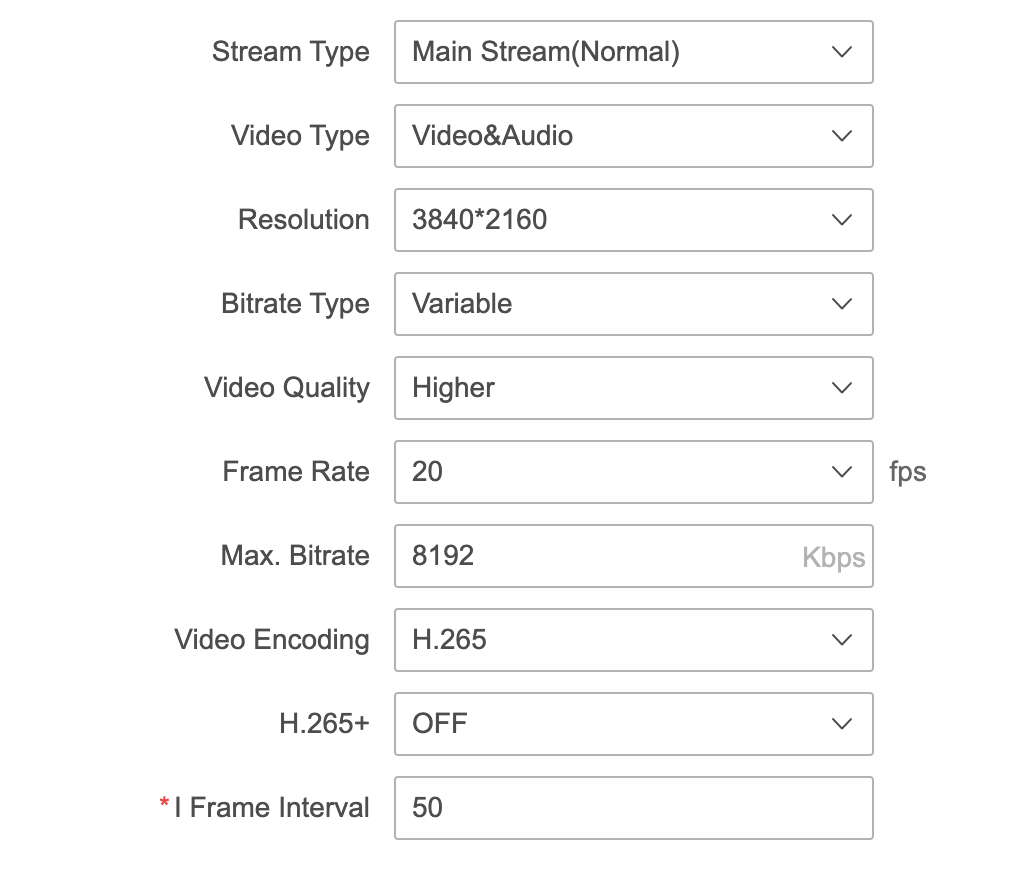
What am i missing to get this to be viewed on VLC so i can send the footage to the police.
thank you
I am trying to download some video footage for the police and am really struggling to actually get the video to play. I am on a mac and i have been able to view the footage on ivms-4200.
I have also been able to download that footage to a file (.mp4) but cannot get this to show any video or audio when viewing on VLC.
I have download VSPLayer and it can't seem to recognise my file to open it. which isnt ideal to say to the police can you download a new program just to view this.
My camera settings are below:
What am i missing to get this to be viewed on VLC so i can send the footage to the police.
thank you

