Hi everyone, im an owner of an NVR DS-7604NI-K1 / 4P with two colorvue camera's DS-2CD2347G2-LU. This is the first time i have owned camera's so im still looking to get the best set up. I watched several turtorials and set up te config as showed (and i think is suitable vor my situation).
In daylight the camera's are awesome. No problems whatsoever. At night the camera's are great when using the smart supplement light. But, this is not something i want on the entire night. I have a hue sensor set up that will activate when i registers something. This will supply my garden with plenty of light, not needing the smart light on all night. (This is what happends, when it night, the light of the camera is active all the time till sunrise).
Problem 1
My garden is dark, no light are on by stand. I turned off the smart light.
The image at night is very grainy, like shown below. My garden light is +- 3 meters left from my camera.
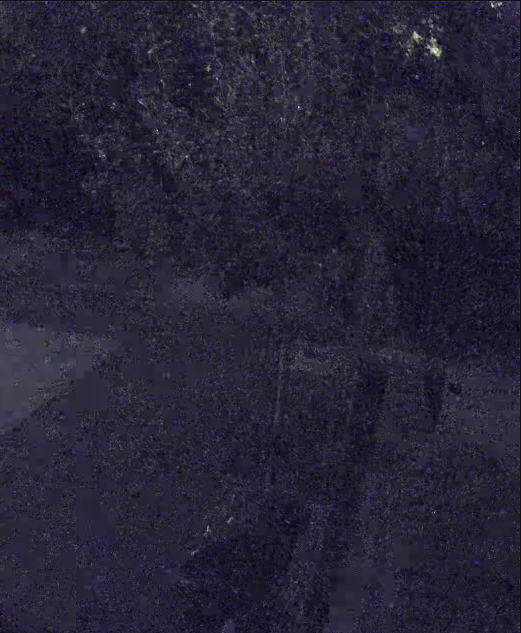
These are my camera settings:
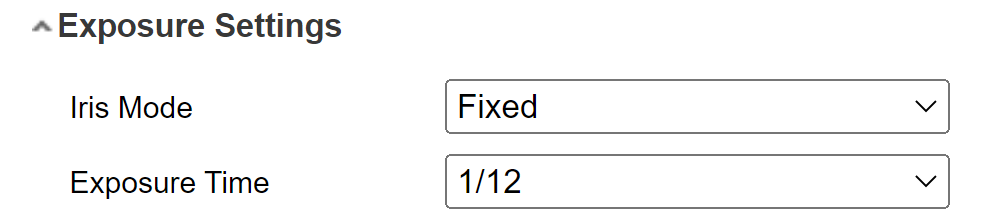
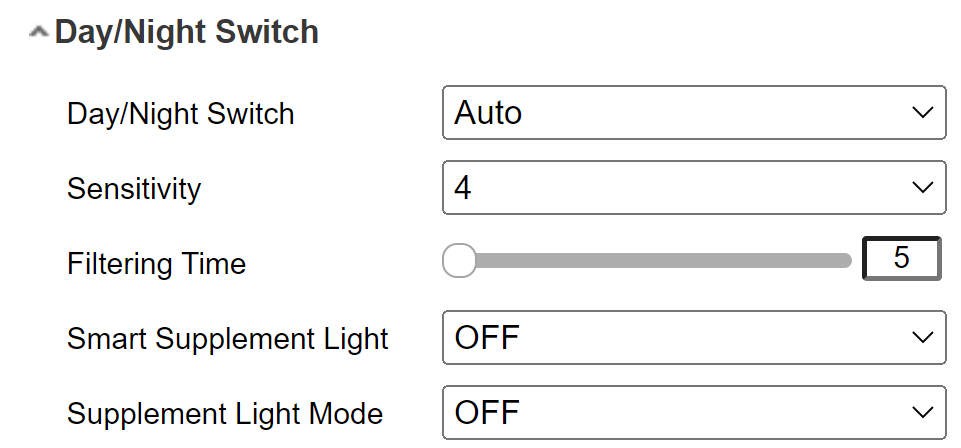
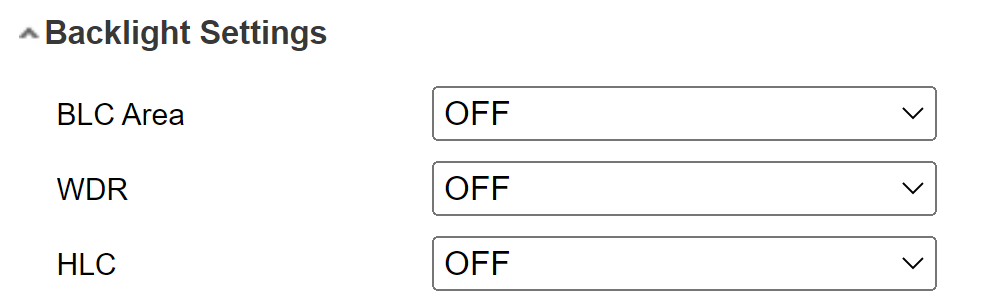
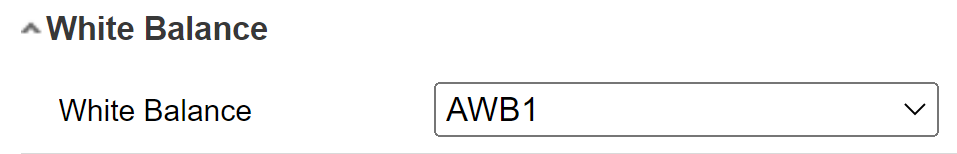
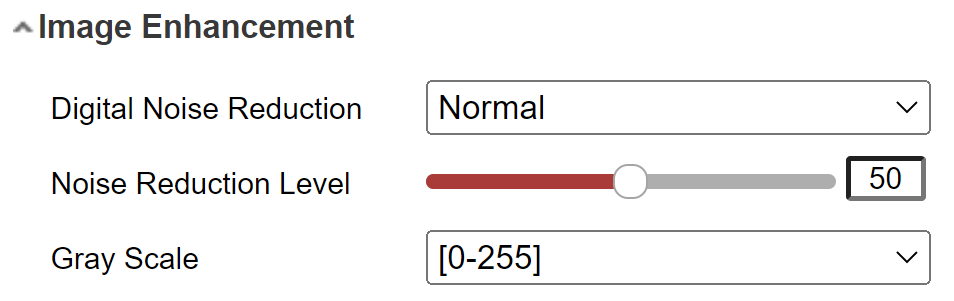
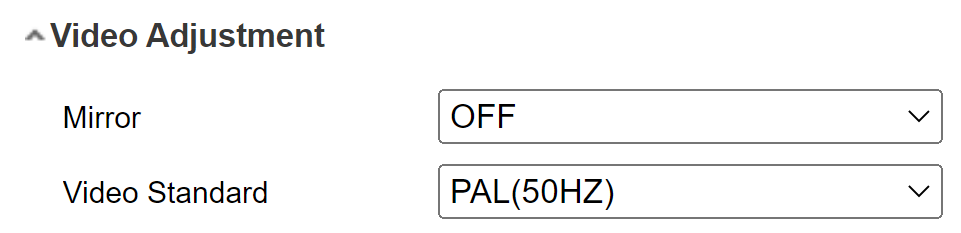
Can anyone suggest me how to fix this grainy image in darkness? (Is there a setting im overlooking?)
Problem 1
My camera on the porch seems to be overexposed bt the light of the streetlatern, in the front of my house. Its not on my porch, but just 1 meter on the left of that. The image im receiving is as follows:

These are my settings:
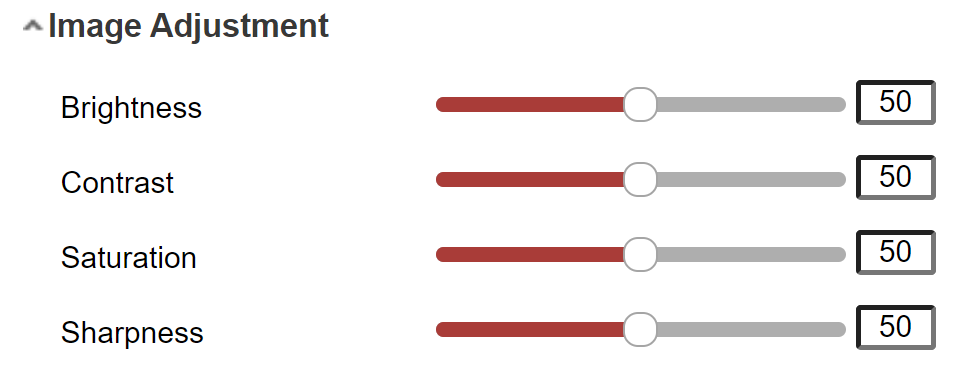
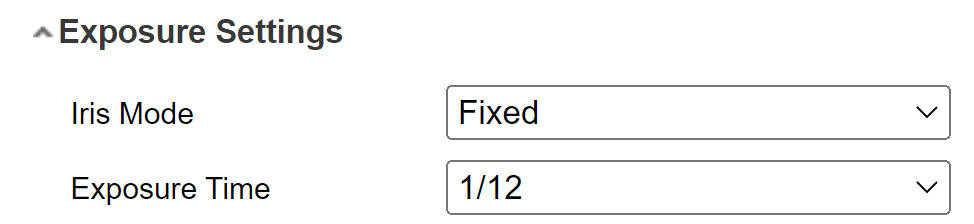
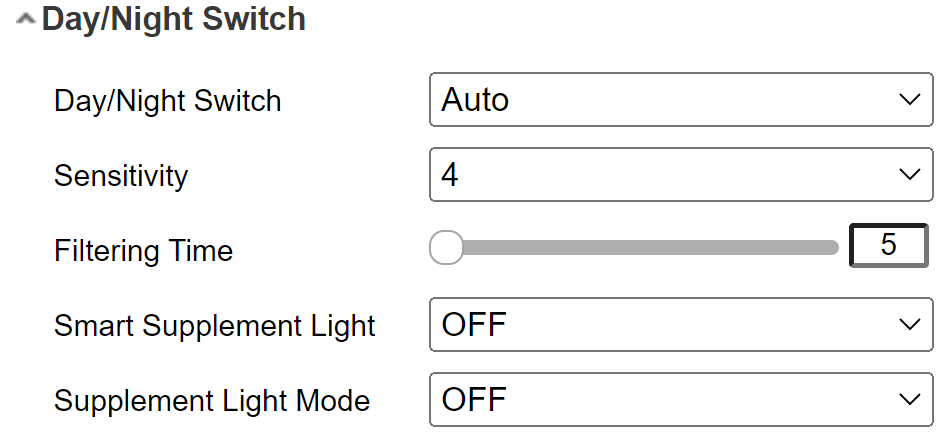
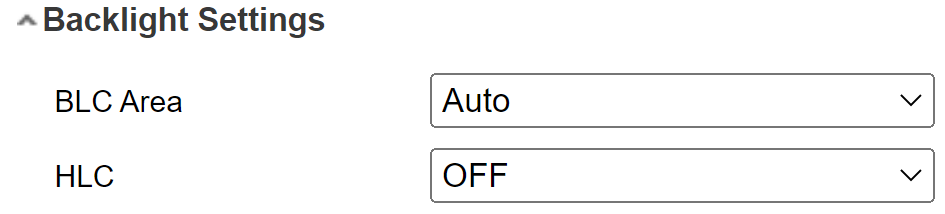
Settings white balance, image enhancement and video adjustment is the same as above.
Is there a setting to fix the over exposure?
Thanks in advance,
with kind regards,
Florus.
In daylight the camera's are awesome. No problems whatsoever. At night the camera's are great when using the smart supplement light. But, this is not something i want on the entire night. I have a hue sensor set up that will activate when i registers something. This will supply my garden with plenty of light, not needing the smart light on all night. (This is what happends, when it night, the light of the camera is active all the time till sunrise).
Problem 1
My garden is dark, no light are on by stand. I turned off the smart light.
The image at night is very grainy, like shown below. My garden light is +- 3 meters left from my camera.
These are my camera settings:
Can anyone suggest me how to fix this grainy image in darkness? (Is there a setting im overlooking?)
Problem 1
My camera on the porch seems to be overexposed bt the light of the streetlatern, in the front of my house. Its not on my porch, but just 1 meter on the left of that. The image im receiving is as follows:
These are my settings:
Settings white balance, image enhancement and video adjustment is the same as above.
Is there a setting to fix the over exposure?
Thanks in advance,
with kind regards,
Florus.

