talksr
Member
- Messages
- 15
- Points
- 3
Hi there,
I found a really useful guide somewhere on this forum on how to upgrade the firmware on a DS-7604NI-K1 / 4P(B) NVR.
It worked perfectly and I now have it on firmware V4.30.085 build 210409.
I have two CCTV cameras connected to my NVR and using the PoE.
I believe the two cameras I have are DS-2CD2385FWD-I-2.8MM.
If I go to Configuration>System>Camera Management and IP Camera on the NVR via a browser, I see the following:
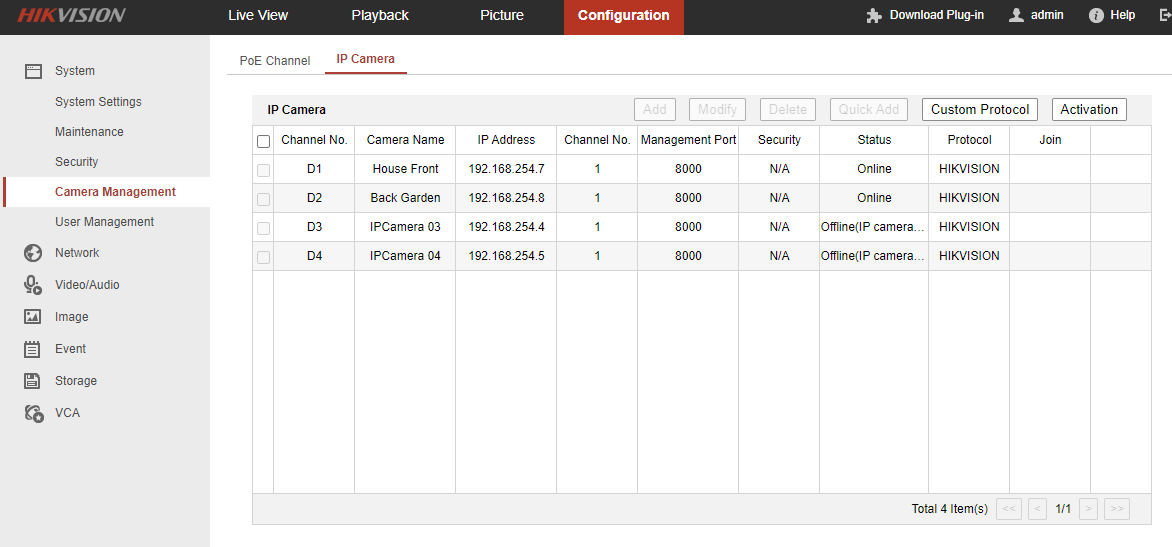
I can see the IPs for both cameras, but if I copy and paste those to my browser, it doesn't resolve, and nor does a ping. There must be some sort of NAT going on with the NVR which means I cannot access each camera's web interface.
My NVR IP is 192.168.1.225 and it gets this via DHCP from the broadband router.
I can see that both cameras are 192.168.254.7&8 respectively which is a different range. I did not configure their IP settings so they seem to be getting these from the NVR.
Can anyone suggest how I can gain access to each camera, check it's model is as I expected it to be and also view the current firmware and then upgrade to the correct, latest version?
Thanks in advance for any help.
I found a really useful guide somewhere on this forum on how to upgrade the firmware on a DS-7604NI-K1 / 4P(B) NVR.
It worked perfectly and I now have it on firmware V4.30.085 build 210409.
I have two CCTV cameras connected to my NVR and using the PoE.
I believe the two cameras I have are DS-2CD2385FWD-I-2.8MM.
If I go to Configuration>System>Camera Management and IP Camera on the NVR via a browser, I see the following:
I can see the IPs for both cameras, but if I copy and paste those to my browser, it doesn't resolve, and nor does a ping. There must be some sort of NAT going on with the NVR which means I cannot access each camera's web interface.
My NVR IP is 192.168.1.225 and it gets this via DHCP from the broadband router.
I can see that both cameras are 192.168.254.7&8 respectively which is a different range. I did not configure their IP settings so they seem to be getting these from the NVR.
Can anyone suggest how I can gain access to each camera, check it's model is as I expected it to be and also view the current firmware and then upgrade to the correct, latest version?
Thanks in advance for any help.


