DS-7608NI-I2 + Hik cameras.
Is there any way to have event markers overlaid on the playback timeline for recorded footage in:
iVMS has a check box for "human" and "vehicle" but these are not available on my camera/NVR. I should add, I've added the NVR/cameras via hik-connect account, not locally of-course.
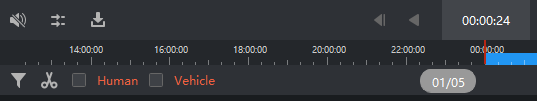
Surely, the main software from HikVision can support this basic feature? Do any of the use-ip reps know if this is coming to HikConnect or the web client?
Bonus question. Many years ago a colleague showed me software he used at work (Indigovision). It's software app had this brilliant ability to overlay motion profile on the timeline, as can be seen below. That way you could click at different points which might be of interest. It was not binary event markers, but oscilloscope type so it was different for different cameras/scenes. I know this does not exist with HikVision, but it would be super useful. Has anyone seen anything similar and to make it work with HikVision cameras?
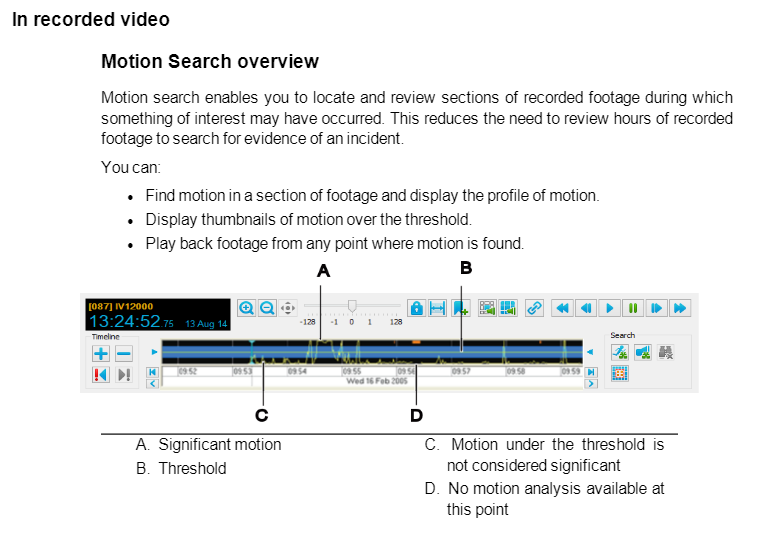
Is there any way to have event markers overlaid on the playback timeline for recorded footage in:
- Web client (IE plugin)
- iVMS-4200
- HikConnect
iVMS has a check box for "human" and "vehicle" but these are not available on my camera/NVR. I should add, I've added the NVR/cameras via hik-connect account, not locally of-course.
Surely, the main software from HikVision can support this basic feature? Do any of the use-ip reps know if this is coming to HikConnect or the web client?
Bonus question. Many years ago a colleague showed me software he used at work (Indigovision). It's software app had this brilliant ability to overlay motion profile on the timeline, as can be seen below. That way you could click at different points which might be of interest. It was not binary event markers, but oscilloscope type so it was different for different cameras/scenes. I know this does not exist with HikVision, but it would be super useful. Has anyone seen anything similar and to make it work with HikVision cameras?


