passager2010
New Member
- Messages
- 2
- Points
- 3
hello everyone
last year , i had a hik-connect account on phone , linked to my home NVR
the phone was stolen and i deleted the account in order to block access to NVR ( that's what i tought) , ignoring the possibility to just unlink/unbind the NVR from the account without the need to delete it
lately , i create a new hik-connect account and i tried to link it with my NVR
of course ... it says the device is linked to another account (the deleted one)
tried to unbind it via the NVR gui and via sadp tool without success ... fail fail fail every time i try
so i wrote mails to support@hikvision demanding the reactivation of the deleted account or just simply releasing the device from it ...
and their response was very weird : "how to reset password" ????
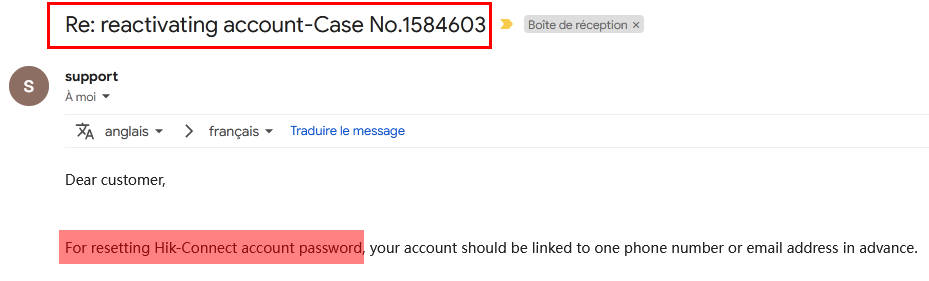
any suggestions please ?
last year , i had a hik-connect account on phone , linked to my home NVR
the phone was stolen and i deleted the account in order to block access to NVR ( that's what i tought) , ignoring the possibility to just unlink/unbind the NVR from the account without the need to delete it
lately , i create a new hik-connect account and i tried to link it with my NVR
of course ... it says the device is linked to another account (the deleted one)
tried to unbind it via the NVR gui and via sadp tool without success ... fail fail fail every time i try
so i wrote mails to support@hikvision demanding the reactivation of the deleted account or just simply releasing the device from it ...
and their response was very weird : "how to reset password" ????
any suggestions please ?

