Hello all,
I have a problem with not being able to "remote configure ip cameras connected to the NVR" (as pictured below) in the Hik-Partner Pro
i have tried being an installer and end user
This is completely different to the "cameras configuration" under the NVR side of camera settings, I am talking about directly connecting to the Camera via having cameras connected to the NVR.
I know this is possible as I have access to it on mine at the moment
I have also attached a photo of the selection when I remote configure the cameras.
Both NVR’s are the same series just one is 8ch other is 16ch, DS-7616NI-I2
Country: Australia
Model: DS-7616NI-I2
Firmware of problem NVR: V4.40.017 build 220126
Firmware of other with access to configuration : V4.51.025 build 210927
Thanks in advance
Sean
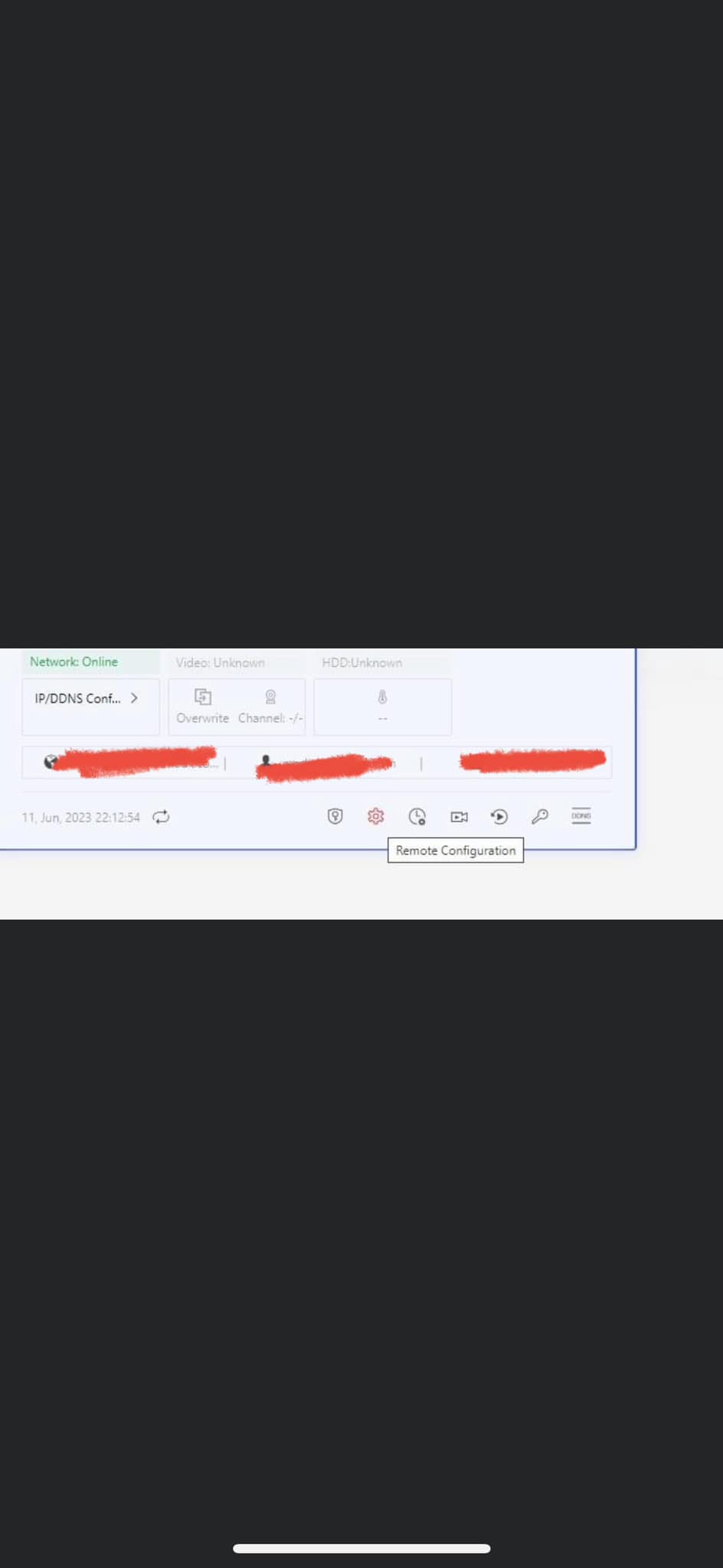
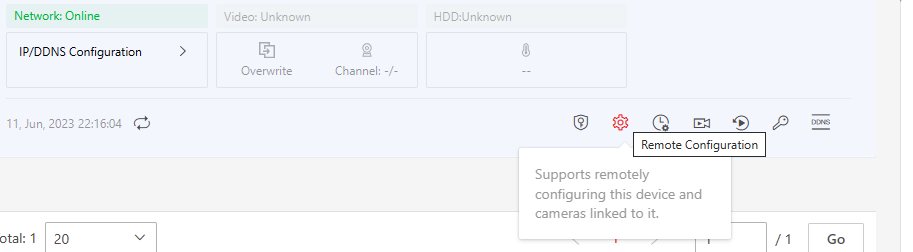
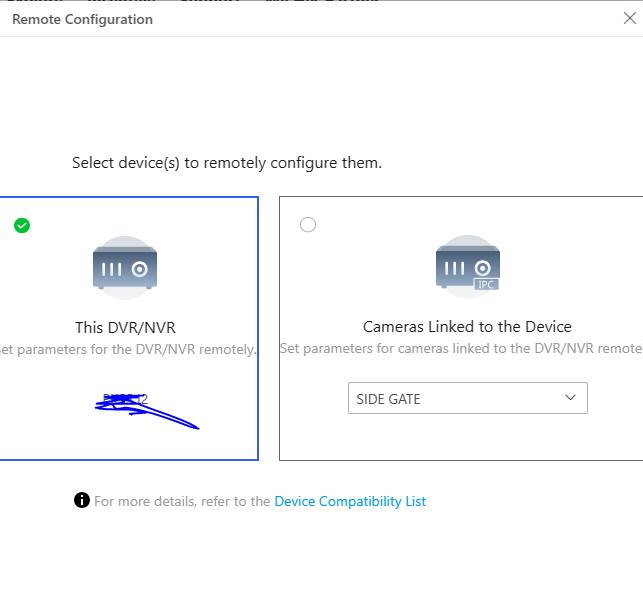
I have a problem with not being able to "remote configure ip cameras connected to the NVR" (as pictured below) in the Hik-Partner Pro
i have tried being an installer and end user
This is completely different to the "cameras configuration" under the NVR side of camera settings, I am talking about directly connecting to the Camera via having cameras connected to the NVR.
I know this is possible as I have access to it on mine at the moment
I have also attached a photo of the selection when I remote configure the cameras.
Both NVR’s are the same series just one is 8ch other is 16ch, DS-7616NI-I2
Country: Australia
Model: DS-7616NI-I2
Firmware of problem NVR: V4.40.017 build 220126
Firmware of other with access to configuration : V4.51.025 build 210927
Thanks in advance
Sean

