I have the following NVR and camera connected together:
DS-7608NXI-I2/8P/S
V4.60.105 build 220118
DS-2CD2786G2-IZS
V5.7.3 build 211222
According to the Hikvision website, the camera is capable of facial recognition but I cannot see anywhere in the NVR to set this up. There are a few smart events in the the NVR but even fewer in the camera itself...
This is really odd - The NVR has smart events for 'Scene Change Detection', 'Intrusion Detection', 'Line Crossing Detection', 'Region Entrance Detection' and 'Region Exiting Detection' and these don't appear in the camera smart events presumably as the NVR takes over their control. But, if this is the case why does the 'Scene Change Detection' feature appear in the camera and NVR smart event menu?
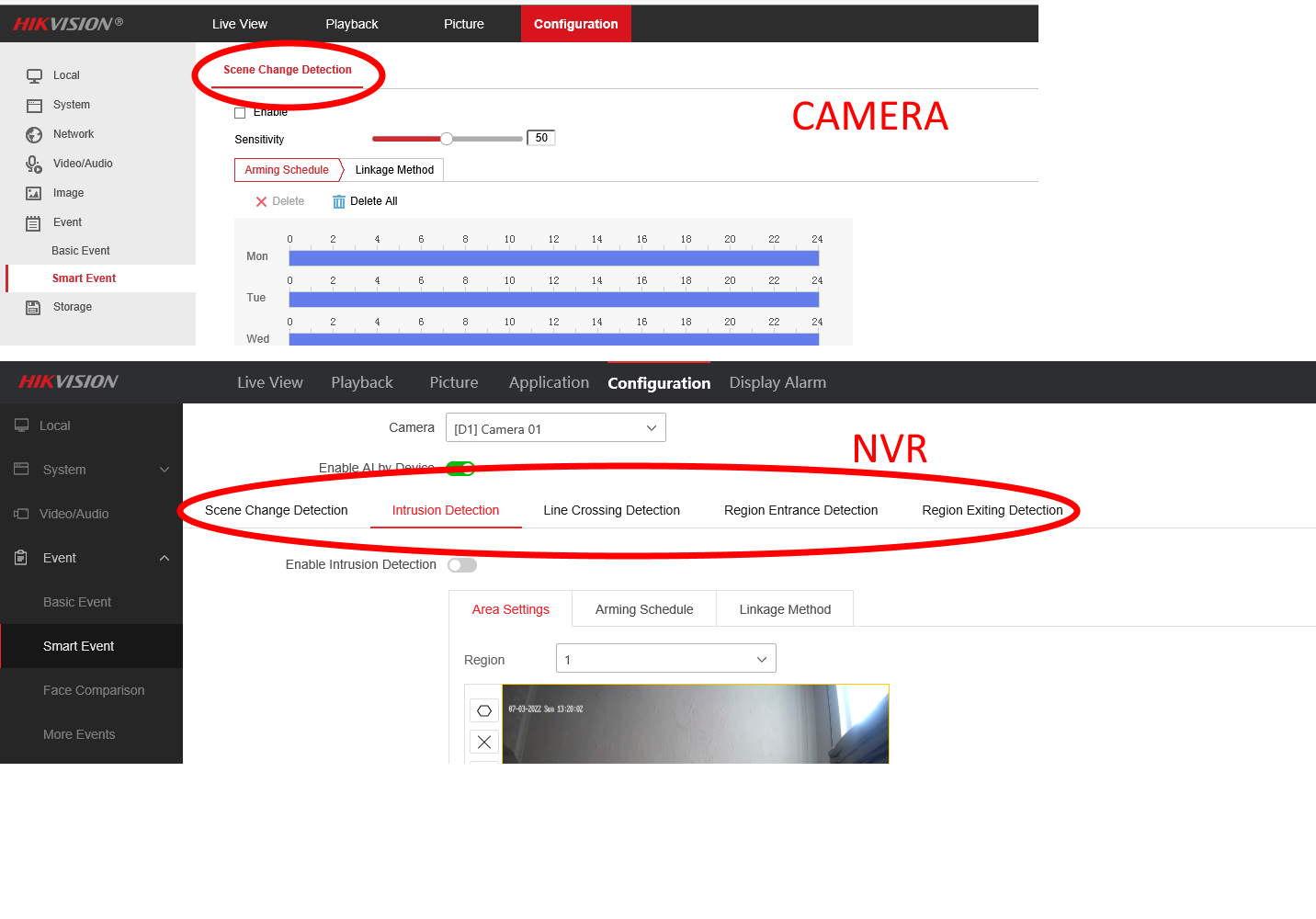
I can see in the NVR there are menus for 'Target Capture' and 'Vehicle Detection' when I click on these I get a warning "Does not support the function." so I guess this is not the right function for this and this is for some thing the cameras are not capable of???
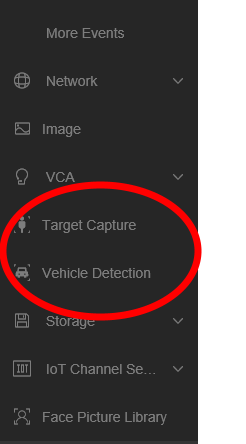
Although I have 'Enable Dynamic Analysis for Motion' enabled, I don't see anything in the setup window or the live view for that matter. I understood this was an aid to enable the user to view where the motion was being triggered and display this movement. Why doesn't this work?
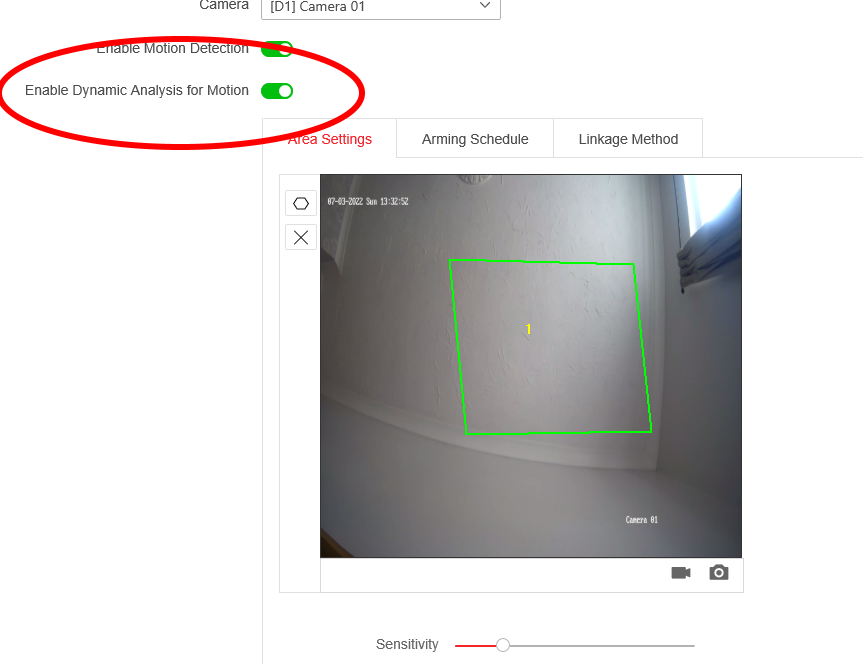
Part of the setup for events is the 'Arming Schedule' which I can fully understand - it sets the time period you want the function to operate. But what I don't understand is why you need to set it again in the Storage Schedule Settings...
In there you presumably disable this feature if you don't set the schedule for 'Motion' or presumably override this feature if you select 'Continuous'!! But more than that, what happens if you want to set the schedule for an Event and an Alarm? There is no way that I can see the schedule can be set for both of these at the same time... There is the option for 'Motion | Alarm' or 'Motion & Alarm' but motion isn't always an event is it?
I'd assume you can disable everything by disabling scheduling which presumably overrides all event schedules?
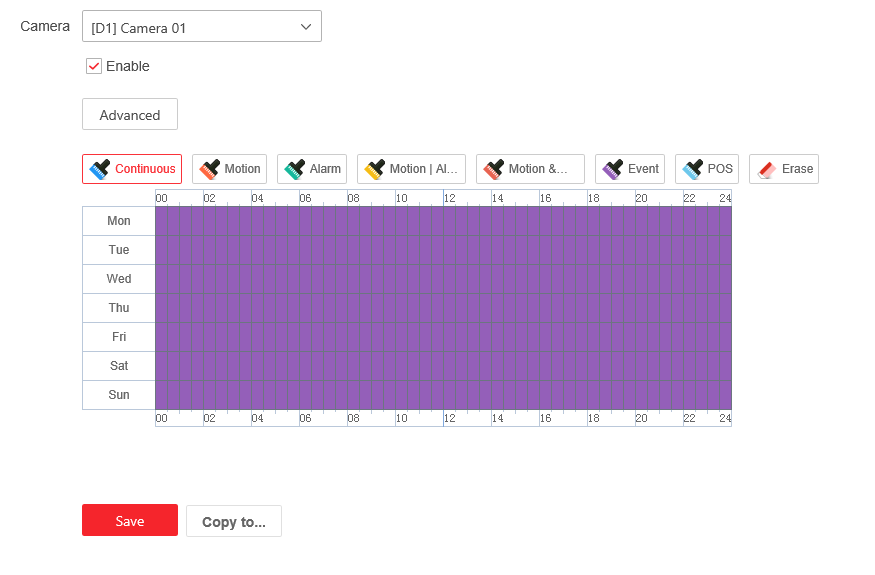
If you set up a 'Line Crossing Event' or a 'Region Entrance / Exit Detection' event and it is triggered, what happens if the human or vehicle lingers? When does recording stop?
For example. What if you set a 'Line Crossing Event' at the perimeter of your property for home security and along comes a burgular who crosses the line and triggers the event. They may linger around on the property side of the line for a few minutes so when does the camera stop recording? Sounds like the recording may well stop while the process of entering the property???
If I leave the browser alone and get on with something else (not quite sure of the triggering event) but I will come back to it and have a "Live View Failed" error. This is for live view and for the smart event preview windows too...
What if 'Human' and 'Vehicle' are unchecked on smart event, does it just resort to looking for pixel changes in the image?
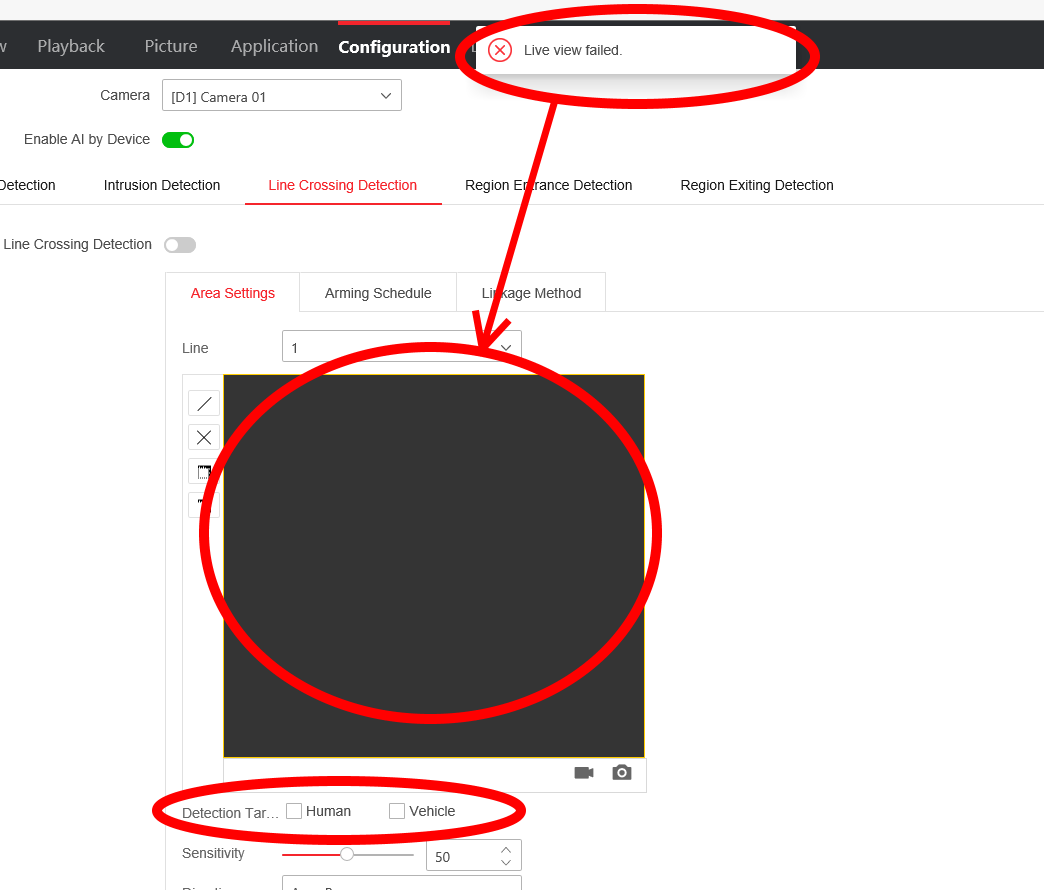
DS-7608NXI-I2/8P/S
V4.60.105 build 220118
DS-2CD2786G2-IZS
V5.7.3 build 211222
According to the Hikvision website, the camera is capable of facial recognition but I cannot see anywhere in the NVR to set this up. There are a few smart events in the the NVR but even fewer in the camera itself...
This is really odd - The NVR has smart events for 'Scene Change Detection', 'Intrusion Detection', 'Line Crossing Detection', 'Region Entrance Detection' and 'Region Exiting Detection' and these don't appear in the camera smart events presumably as the NVR takes over their control. But, if this is the case why does the 'Scene Change Detection' feature appear in the camera and NVR smart event menu?
I can see in the NVR there are menus for 'Target Capture' and 'Vehicle Detection' when I click on these I get a warning "Does not support the function." so I guess this is not the right function for this and this is for some thing the cameras are not capable of???
Although I have 'Enable Dynamic Analysis for Motion' enabled, I don't see anything in the setup window or the live view for that matter. I understood this was an aid to enable the user to view where the motion was being triggered and display this movement. Why doesn't this work?
Part of the setup for events is the 'Arming Schedule' which I can fully understand - it sets the time period you want the function to operate. But what I don't understand is why you need to set it again in the Storage Schedule Settings...
In there you presumably disable this feature if you don't set the schedule for 'Motion' or presumably override this feature if you select 'Continuous'!! But more than that, what happens if you want to set the schedule for an Event and an Alarm? There is no way that I can see the schedule can be set for both of these at the same time... There is the option for 'Motion | Alarm' or 'Motion & Alarm' but motion isn't always an event is it?
I'd assume you can disable everything by disabling scheduling which presumably overrides all event schedules?
If you set up a 'Line Crossing Event' or a 'Region Entrance / Exit Detection' event and it is triggered, what happens if the human or vehicle lingers? When does recording stop?
For example. What if you set a 'Line Crossing Event' at the perimeter of your property for home security and along comes a burgular who crosses the line and triggers the event. They may linger around on the property side of the line for a few minutes so when does the camera stop recording? Sounds like the recording may well stop while the process of entering the property???
If I leave the browser alone and get on with something else (not quite sure of the triggering event) but I will come back to it and have a "Live View Failed" error. This is for live view and for the smart event preview windows too...
What if 'Human' and 'Vehicle' are unchecked on smart event, does it just resort to looking for pixel changes in the image?

