Hello, I am new to Hik Vision, but not IP cameras in general. I recently purchased a DS - 7716NI-M4/16P with a few DS-2CD3348G2-LISU cameras. I want to be able to set smart events on the NVR for these cameras without having to log into them. Currently I can only figure out how to setup regular motion events on the NVR. I have multiple properties I want to install this setup at and my local employees will not be able to get a computer out and login to change things so is it possible to make these changes on the NVR?
01304 827609
info@use-ip.co.uk
Find us
Navigation
Install the app
How to install the app on iOS
Follow along with the video below to see how to install our site as a web app on your home screen.
Note: This feature may not be available in some browsers.
More options
You are using an out of date browser. It may not display this or other websites correctly.
You should upgrade or use an alternative browser.
You should upgrade or use an alternative browser.
Trouble setting up smart events on NVR?
- Thread starter HikUser24
- Start date
-
- Tags
- accusense smart events vca
- Messages
- 4,259
- Points
- 113
- Thread starter
- #5
Thanks Dan. Here's where I am at. (Pictures attached). All of my cameras look like the blank screenshot for smart events except the 1 camera I happened to log into to play with before sending it to the property to be installed. I do remember logging into that camera directly to turn on Smart events. Is there a way to get access to these settings on the NVR without logging into the camera?
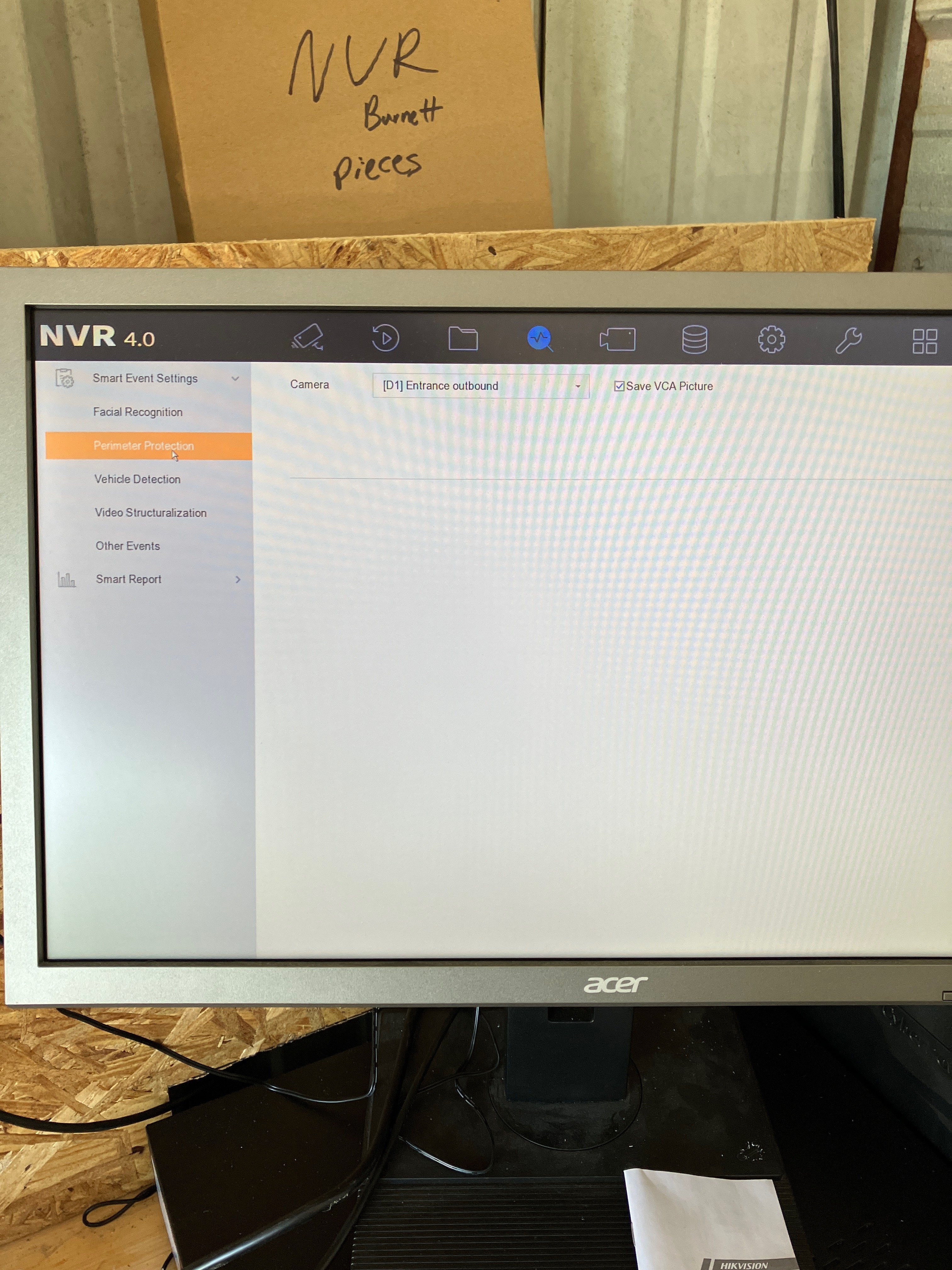
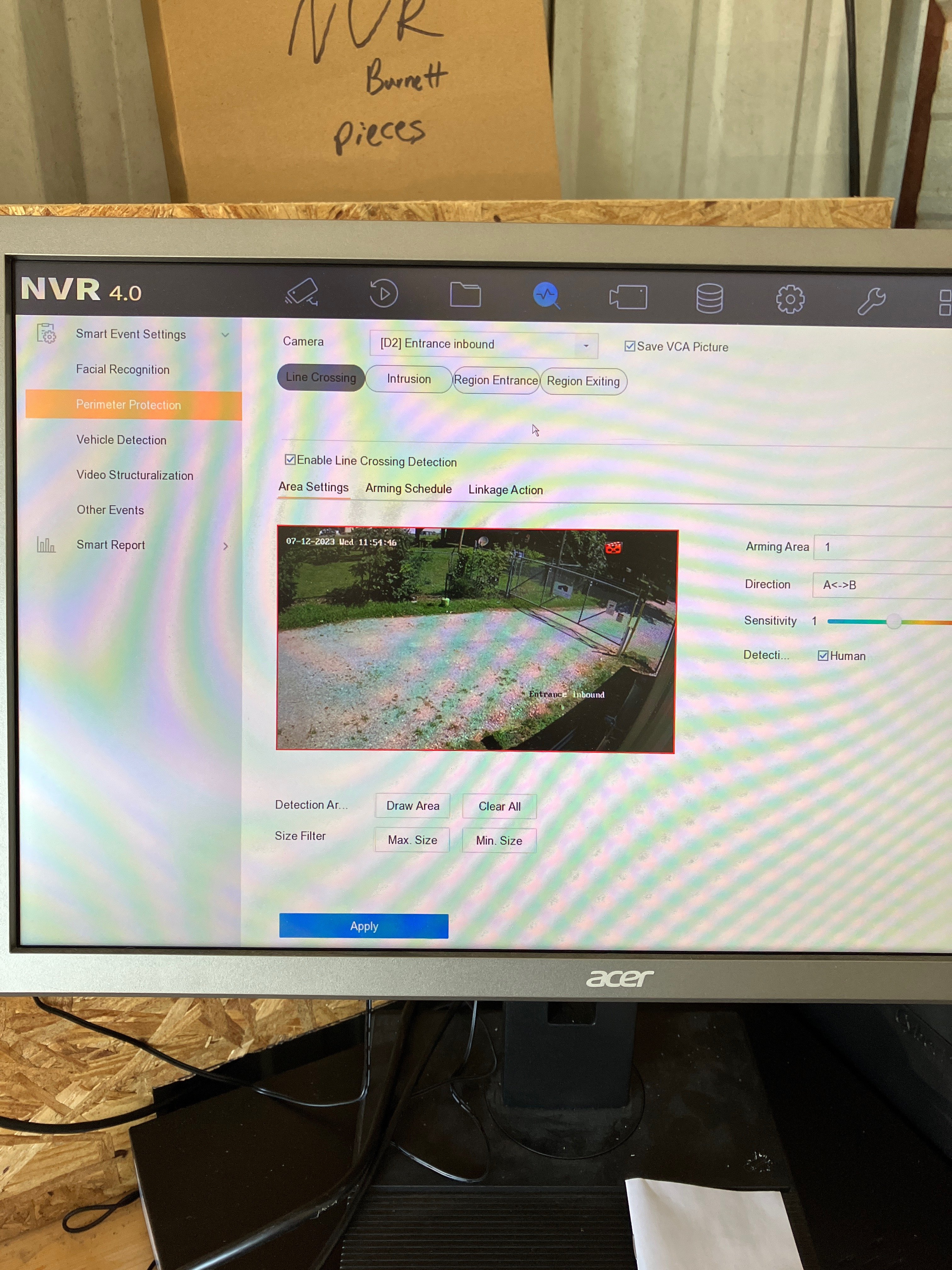
- Messages
- 4,259
- Points
- 113
Hi @HikUser24
It's very odd that you say you "turned on smart events" for the one camera that is working.
We are a UK/EU-based company and from our experience with similar spec cameras, we don't usually have to enable smart events before we can use them.
The model you have seems to be an American model, we are wondering if this could be a unique feature of certain US camera models.
From a quick dig of the camera user manual on the Hikvison US website, we found the below under the Smart Event section:
This would seem to confirm that the US models you have do require VCA/Smart Events to be enabled in the camera settings first before you can access them in the NVR.
We have no experience with the American Hikvision hardware/software so we don't know if there might be a way to enable the event from within the NVR settings, you might be better off trying to ask this question to the company you bought the NVR from and/or posting on an American forum that might have more users with experience of these region-specific products.
It's very odd that you say you "turned on smart events" for the one camera that is working.
We are a UK/EU-based company and from our experience with similar spec cameras, we don't usually have to enable smart events before we can use them.
The model you have seems to be an American model, we are wondering if this could be a unique feature of certain US camera models.
From a quick dig of the camera user manual on the Hikvison US website, we found the below under the Smart Event section:
"For certain device models, you need to enable the smart event function on VCA page first to show the function configuration page."
This would seem to confirm that the US models you have do require VCA/Smart Events to be enabled in the camera settings first before you can access them in the NVR.
We have no experience with the American Hikvision hardware/software so we don't know if there might be a way to enable the event from within the NVR settings, you might be better off trying to ask this question to the company you bought the NVR from and/or posting on an American forum that might have more users with experience of these region-specific products.
- Thread starter
- #7
Thank you this is helpful! Kinda weird regions treat that different. Do you know if there’s a way to know up front before i buy another camera if smart events would automatically be turned on?
Unfortunately these were bought from B&H photo so I don’t have a supplier to talk to.
Unfortunately these were bought from B&H photo so I don’t have a supplier to talk to.
- Messages
- 621
- Points
- 43
U.S. guy here. I can confirm that on my cameras, you have to enable (via tick box) each type of smart event before you can configure it. In fact, at least on my G1's, you have to tick the box to enable any form of event, including basic motion. But all of that is available on the direct NVR interface, it does not require logging into the camera interface. After enabling, you then setup the boxes and parameters.
- Messages
- 4,259
- Points
- 113
Hi @HikUser24
Can't say for sure which models would be like this but I would assume that all the current Hybrid Light, ColorVu, and AcuSense cameras would be the same.
Thanks @fullboogie
Can't say for sure which models would be like this but I would assume that all the current Hybrid Light, ColorVu, and AcuSense cameras would be the same.
Thanks @fullboogie
- Thread starter
- #10
Thanks @fullboogie. So you are saying you have to turn on these features inside your camera first before they are usable in the NVR?U.S. guy here. I can confirm that on my cameras, you have to enable (via tick box) each type of smart event before you can configure it. In fact, at least on my G1's, you have to tick the box to enable any form of event, including basic motion. But all of that is available on the direct NVR interface, it does not require logging into the camera interface. After enabling, you then setup the boxes and parameters.
- Messages
- 621
- Points
- 43
Thanks @fullboogie. So you are saying you have to turn on these features inside your camera first before they are usable in the NVR?
That is not at all what I said. What I said is "have to tick the box to enable any form of event, including basic motion. But all of that is available on the direct NVR interface, it does not require logging into the camera interface." And all my equipment was purchased from B&H and they do offer basic support. Have you tried?
Last edited:
- Thread starter
- #12
Sorry, I read it wrong. I'll try to find the support contact for B&H.That is not at all what I said. What I said is "have to tick the box to enable any form of event, including basic motion. But all of that is available on the direct NVR interface, it does not require logging into the camera interface." And all my equipment was purchased from B&H and they do offer basic support. Have you tried?
Any box to tick to turn on smart events we could find we ticked in the NVR. it was only once I logged into that one camera to turn on VCA features that I now have access. Do you think it would matter the type of NVR it is? I have a new M series so I figured I'd have the newest tech for all this. If certain cameras allow setting this up in the interface from the start I wish there was a way to tell the difference when ordering them.
- Messages
- 4,259
- Points
- 113
Hi @HikUser24
There is a chance that what I described in my earlier post only applies to newer G2 Hybrid Light, ColorVu, and AcuSense cameras which might explain why @fullboogie is not seeing exactly the same thing with his G1 cameras.
We think it might be that the newer G2 cameras have to have "events off by default" as a security/NDAA requirement, which might explain why it is a feature only seen on American models.
There is a chance that what I described in my earlier post only applies to newer G2 Hybrid Light, ColorVu, and AcuSense cameras which might explain why @fullboogie is not seeing exactly the same thing with his G1 cameras.
We think it might be that the newer G2 cameras have to have "events off by default" as a security/NDAA requirement, which might explain why it is a feature only seen on American models.
Similar threads
- Replies
- 8
- Views
- 477
- Replies
- 6
- Views
- 811
- Replies
- 6
- Views
- 866

