old codger
Active Member
- Messages
- 39
- Points
- 8
Does the DVR use its own low voltage supply when a motion warning is triggered, asking this before connecting an outside 12v supply to the alarm in plug on the back of the DVR.
Also how do you separate a second alarm warning on the same screen?
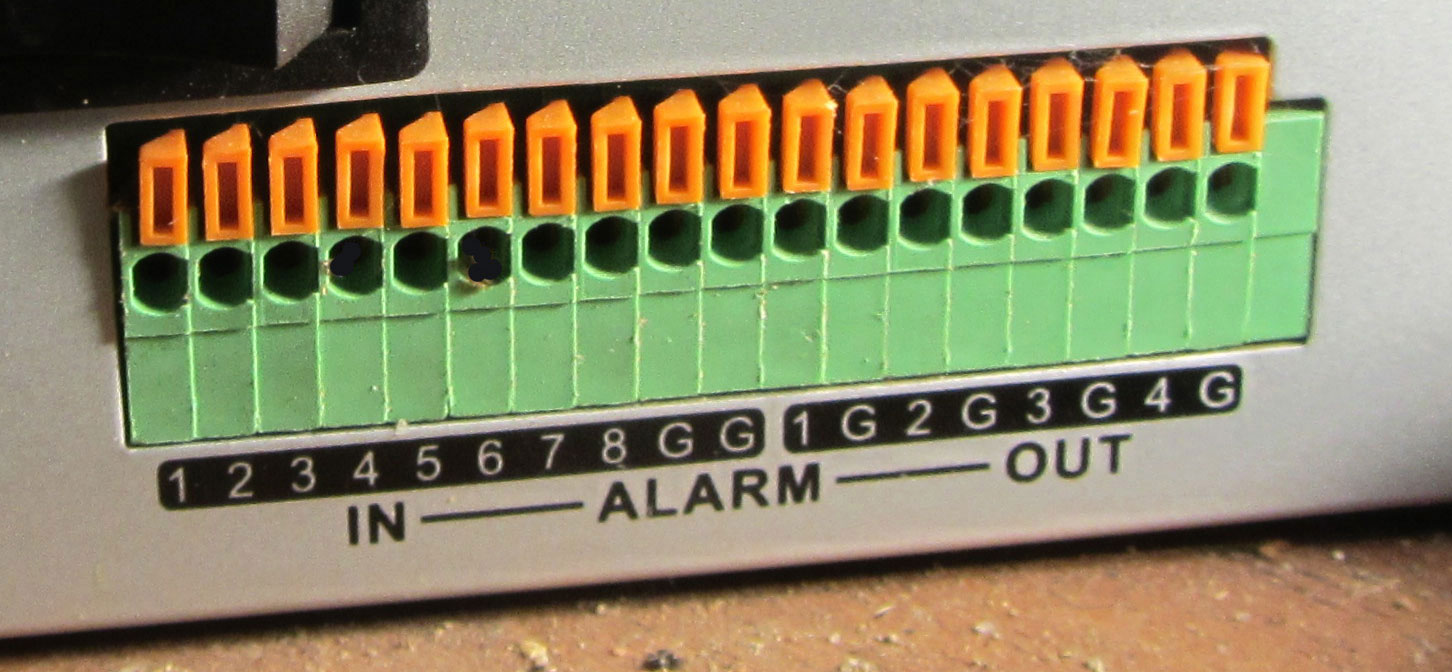


Also how do you separate a second alarm warning on the same screen?



