I just found out that I am not able to see the home security camera while I am outside of my home wifi.
The app shows an error message as "connection failed"
so I tried to fix it by myself since the service provider refused to come to fix the problem.
I check the port on Hikvision
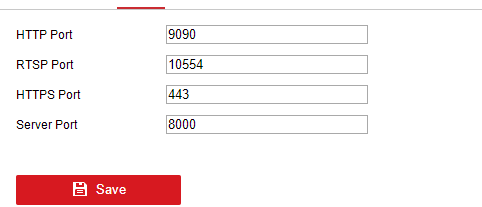
and the ip adress is
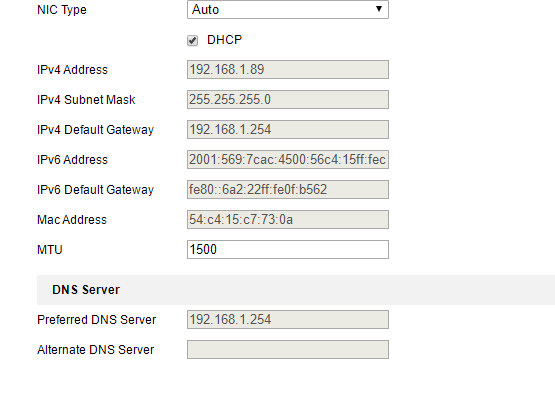
And I run into my router - port forwarding
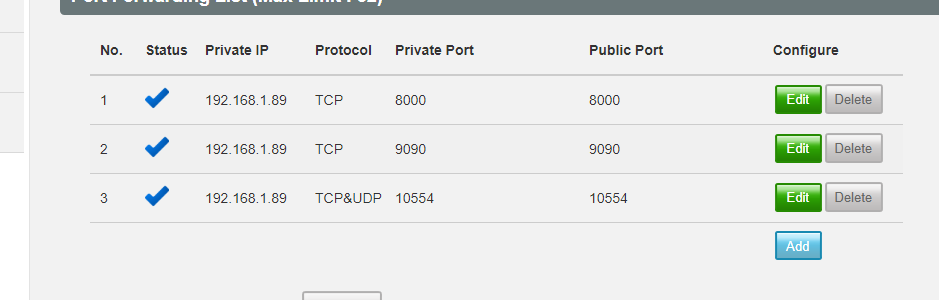
all ports are open and I tried to use Hik connect app. But when I tried to add the device on my phone, it asked me to put in a verification code which I do not have at all, since the service provider recreate one and did not tell me the new code. And no, not shown on the platform access..
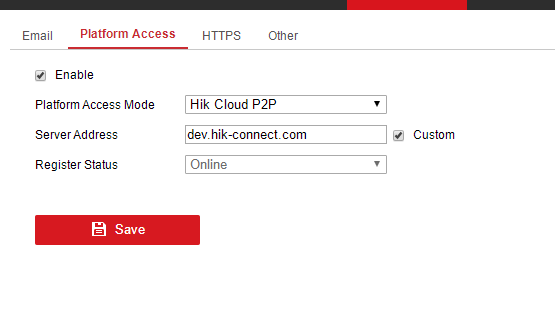
I have also tried to see the solutions video but end up with no luck.
Does anyone know how to use the iPhone app to see live views when using data? Felt so silly now lol
The app shows an error message as "connection failed"
so I tried to fix it by myself since the service provider refused to come to fix the problem.
I check the port on Hikvision
and the ip adress is
And I run into my router - port forwarding
all ports are open and I tried to use Hik connect app. But when I tried to add the device on my phone, it asked me to put in a verification code which I do not have at all, since the service provider recreate one and did not tell me the new code. And no, not shown on the platform access..
I have also tried to see the solutions video but end up with no luck.
Does anyone know how to use the iPhone app to see live views when using data? Felt so silly now lol



