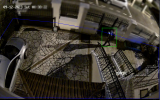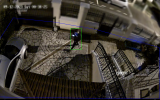Hi alfaclvi,
Thanks for your answer,
I'm a little bit lost on how should i configure the settings right now, should i do all from the NVR or from the camera?
From what i've read from the hikvision website in my case is to configure all settings from the NVR and let the camera do the VCA
Is there any setting i can do on the camera do improve the detection at night?
I've setup all display settings from the camera, should i do it from the NVR?
(Ive posted screenshot attached)
Image adjusment all 50
Exposure Settings
Iris mode Fixed
Anti-binding = OFF
Exposure Time = 1/30
Day/night switch = Auto
Sensitivity = 3
Filtering time = 50
Blacklight settings
BLC area = automatically
HLC = On
HLC lvl = 15
White Balance = AWB1
Image Enhacement
Digital Noise reduction = Normal
Noise Reduction lvl = 50
Defog mode = Auto
Gray scale = [0-255]
Video adjustment
Mirror = center
Video Standard = NTSC(60HZ)
For my context:
All configuration is done connected to the NVR with windows 11, edge + latest plugin (got the last one since the CVE release)
-Is this an Intrusion Detection Area or a Region Entrance area? Region Entrance, at least for me, has a double possibility NOT to give an Alarm pop up even though there is no setting for Threshold time and this should be INSTANT.
I've draw the area from the intrusion detection (SMD events) setting on the NVR (windows 11 + edge + latest plugin) -> For exemple from the NVR i can't put in full screen mod to draw whereas on the camera i can. (Region entrance isnt activated)
-Try reducing the target size so that it fits inside your region area size.
I'll try, but i want it to detect car and humans
-I use now only Intrusion Detection, Human and Vehicle unchecked, Thresholds at 0 sec, Sensitivity 100 and Target Validity Basic.
I do have a better result but I also have a small delay of 3-5 seconds and some times the target has gone, detected(green rectangle) but not recognized(making red the region area) so that to give an alarm or record on NVR.
My settings should be similar to Motion Detection that gives instant alarm, but it does not.
I'll try with these settings, but i had similar detection before upgrading to the latest firmware, then i think i changed some settings and screwed up everything.
From what i've seen is that sometimes it detects human, but last time i went outside with a hooded coat and there was no detection at all.
I've read on another post that someone just disable instruction detection at night and just use motion detection as he had better performance, do you recommend it? Should i have intrusion detection AND motion detection actived? i'm worried that i might lose some events especially at night.
here is the post (from jay1): Hikvision color vu not sending event notifications at night?
-There is also another setting on NXI settings.
This is Configuration -Live View - Alarm Pop-up delay. I have set this to 1 sec since there is no 0 for instant but I don't think this is the problem. This simply adds another delay on NVR alarm pop-up on your monitor or beep.
They don't give a solution and I cannot understand why. Possibly they give an emphasis on larger areas and not for narrow yards like yours and mine. On larger areas it is sure that the target will be recognized even after 5 and 10 seconds.
where do i find this setting? under SMD events?
There is also two new issues with NXI-K nvr.
Previous firmwares you could watch on Playback simultanuesly 2 or or more cameras e.g. same yard, if you previously draw area for only one of them without lososing the red mark on timeline. Now you cannot. You must search one by one.
Another issue is the second third and fourth smart events areas(Intrusion and Region Entrance/Exit) that you may set on your ColorVUs. Those areas seem that are not recognized by the NVR. They work fine though, you can see them on both IVMS4200 and on NVR smart events setting, but if they area is something more than a rectangle they are automatically modified by the NVR to a whatever Rectangle. This means incompatibility of the plugins, both the NVR firmware and IVMS. IVMS has may issues lately especially on Win11
The main problem with this issue is that you cannot create those areas by using NXI nvr area settings because for VCA By Camera you can only create rectangles(convex quadrilateral) and not ten sided polygons(decagon). They solved only the problem that concerns VCA by NVR non accusense cameras with latest firmwares
Yeah i've seen this but didn't know that it may cause incompatibility, that was very usefull in my case has i could only create 1 area from the camera, but from the NVR i can only create rectangle therefore i should create 2 or 3 area in some cameras.. Maybe that's why detection wasnt working at first. Now i recreated all areas from the NVR, i will try with your intrusion detection setting and see tonight if there's improvement.