JerseyBailiff
Member
- Messages
- 7
- Points
- 1
Hello all,
Long time reader, and this is maybe my second or third post. I have had a HikVision system since the back end of 2018, and, well, it's never really ran as well as I think it should. I seem to suffer a lot from ghosting on live playback as well as downloaded recordings and for the life of me I can't figure out a solution. I stumbled across "DNR" settings on one of the threads, but then I cannot seem to log in to each camera to access each individual camera settings.
My current set up is this:
NVR - DS-7608NI-K2/8P
Cams x 3 - DS-2CD2385FWD-I/G20
All the cameras plug directly into the ports at the rear of the NVR. The NVR has an ethernet cable going into my router. I generally access the system via the user interface on iMac or on iPhone app.
I'll try and break the various issues down as best as I can without over confusing matters, or myself!
1. Ghosting / Freezing:
I seem to get a fair bit of this on both live playback and downloaded clips.

Is this literally down to the camera settings? Changing the res or frame rate? This infamous DNR?
2. "Network Is Unstable"
This is a message I seem to get a lot when using the Hik-Connect app; usually when I try and view a camera in HD rather than BASIC or try and watch a previously recorded clip. This still happens even when I have 4g or when I am on the home Wi-Fi.
Again; is this down to the camera settings? Am I expecting too much and somehow lagging out the NVR?
3. Accessing Cameras Directly
From what I have read I am able to change further camera settings by logging into the cameras directly. When accessing the web interface on my iMac over Wi-Fi I can see the camera links; however when I click on them it comes to another splash page which does not accept my usually NVR log in details. I have used the SADP tool; which does not show the cameras...unless I plug an ethernet between my iMac and NVR; but even the links in the SADP do not even take me to the splash page. I have also changed my password and ticked the sync to cameras box whilst on the web interface but I just cannot seem to log on. The cameras may be on different sub-nets, is it, which may effect this?
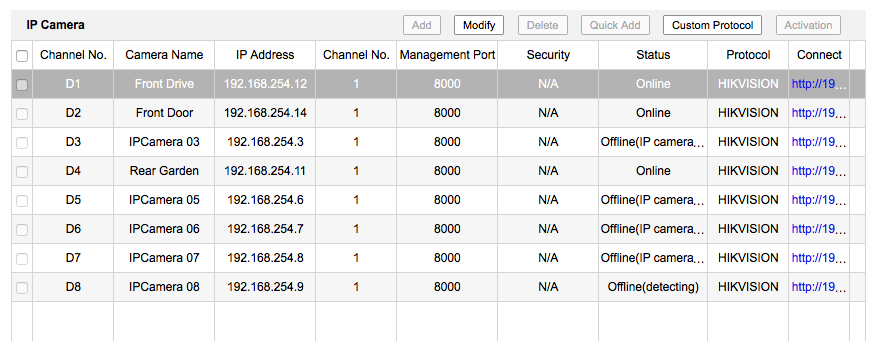
List of cameras as per web interface ^^
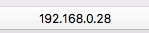
Current IP address of NVR as per when I log onto the web interface ^^
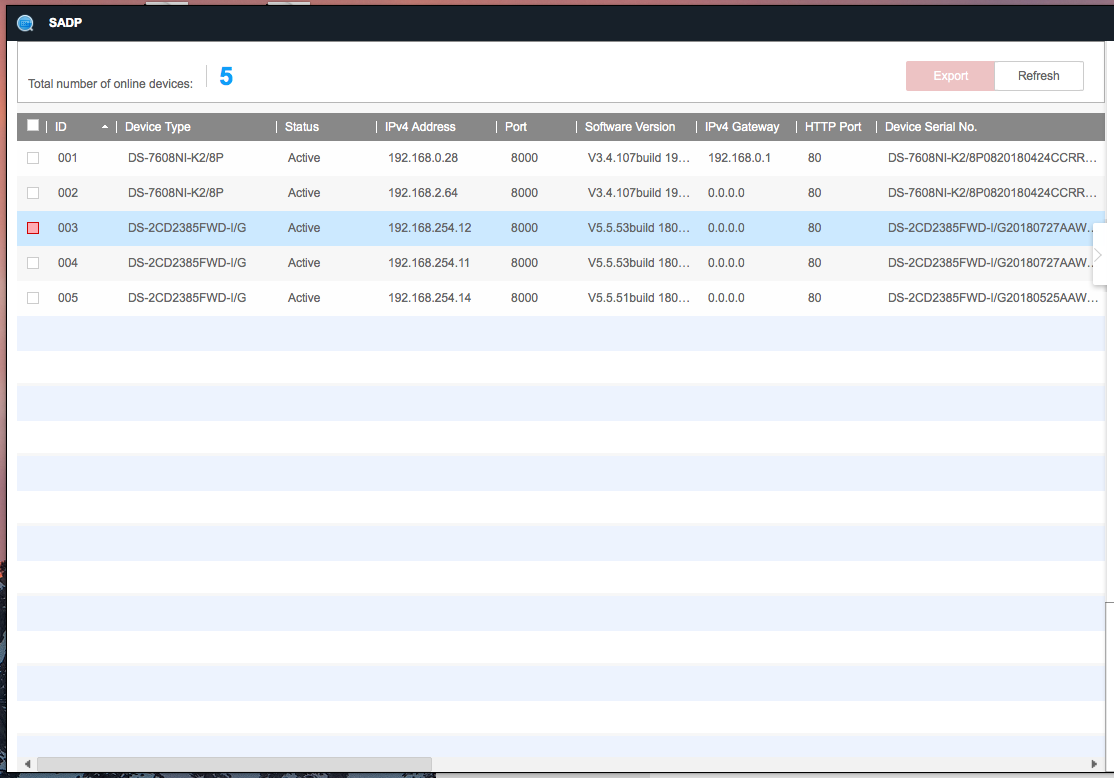
What I see on the SAPD tool when I have an ethernet cable plugged into both my iMac and the NVR ^^
Any help is very much appreciated. As I say, I seem to be getting nowhere fast and I've had the system for around 18 months.
Many thanks,
JerseyBailiff
Long time reader, and this is maybe my second or third post. I have had a HikVision system since the back end of 2018, and, well, it's never really ran as well as I think it should. I seem to suffer a lot from ghosting on live playback as well as downloaded recordings and for the life of me I can't figure out a solution. I stumbled across "DNR" settings on one of the threads, but then I cannot seem to log in to each camera to access each individual camera settings.
My current set up is this:
NVR - DS-7608NI-K2/8P
Cams x 3 - DS-2CD2385FWD-I/G20
All the cameras plug directly into the ports at the rear of the NVR. The NVR has an ethernet cable going into my router. I generally access the system via the user interface on iMac or on iPhone app.
I'll try and break the various issues down as best as I can without over confusing matters, or myself!
1. Ghosting / Freezing:
I seem to get a fair bit of this on both live playback and downloaded clips.
Is this literally down to the camera settings? Changing the res or frame rate? This infamous DNR?
2. "Network Is Unstable"
This is a message I seem to get a lot when using the Hik-Connect app; usually when I try and view a camera in HD rather than BASIC or try and watch a previously recorded clip. This still happens even when I have 4g or when I am on the home Wi-Fi.
Again; is this down to the camera settings? Am I expecting too much and somehow lagging out the NVR?
3. Accessing Cameras Directly
From what I have read I am able to change further camera settings by logging into the cameras directly. When accessing the web interface on my iMac over Wi-Fi I can see the camera links; however when I click on them it comes to another splash page which does not accept my usually NVR log in details. I have used the SADP tool; which does not show the cameras...unless I plug an ethernet between my iMac and NVR; but even the links in the SADP do not even take me to the splash page. I have also changed my password and ticked the sync to cameras box whilst on the web interface but I just cannot seem to log on. The cameras may be on different sub-nets, is it, which may effect this?
List of cameras as per web interface ^^
Current IP address of NVR as per when I log onto the web interface ^^
What I see on the SAPD tool when I have an ethernet cable plugged into both my iMac and the NVR ^^
Any help is very much appreciated. As I say, I seem to be getting nowhere fast and I've had the system for around 18 months.
Many thanks,
JerseyBailiff



