I am trying to add camera 7 and 8 to my NVR DS-7608NI-K2 / 8P.
The configuration, camera management, IP Camera page shows the following:
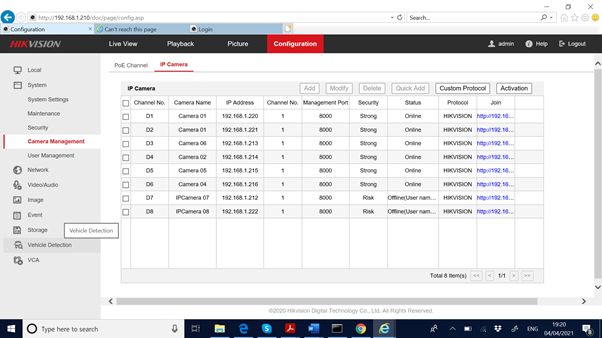
For camera 7 and 8 the status is Offline (user name or password error) and the join url is 192.168.1.210:65007 whereas the join url for the online cameras are XXX.XXX.X.XXX:80 where XXX.XXX.X.XXX is the camera IP address.
Any ideas why I cannot get the 7th and 8th cameras online?
Thanks
Ben
The configuration, camera management, IP Camera page shows the following:
For camera 7 and 8 the status is Offline (user name or password error) and the join url is 192.168.1.210:65007 whereas the join url for the online cameras are XXX.XXX.X.XXX:80 where XXX.XXX.X.XXX is the camera IP address.
Any ideas why I cannot get the 7th and 8th cameras online?
Thanks
Ben


