I've got a HiLook DVR which is made by Hikvision. I have two monitors connected to the DVR via VGA HD but I'd also like to view the cameras on my PC. I have installed a program called IVMS 4200. However, when I open the program is asking me to enter some port numbers which means absolutely nothing to me. Could somebody explain the initial setup of this program, please?
01304 827609
info@use-ip.co.uk
Find us
Navigation
Install the app
How to install the app on iOS
Follow along with the video below to see how to install our site as a web app on your home screen.
Note: This feature may not be available in some browsers.
More options
You are using an out of date browser. It may not display this or other websites correctly.
You should upgrade or use an alternative browser.
You should upgrade or use an alternative browser.
Viewing cameras online using IVMS 4200
- Thread starter Ironside
- Start date
- Messages
- 4,265
- Points
- 113
Hi @Ironside
You shouldn't need to change any port settings.
If it is a Hikvision related device it should appear in the online device list under device management and when you try to add the device you should see something like the below:
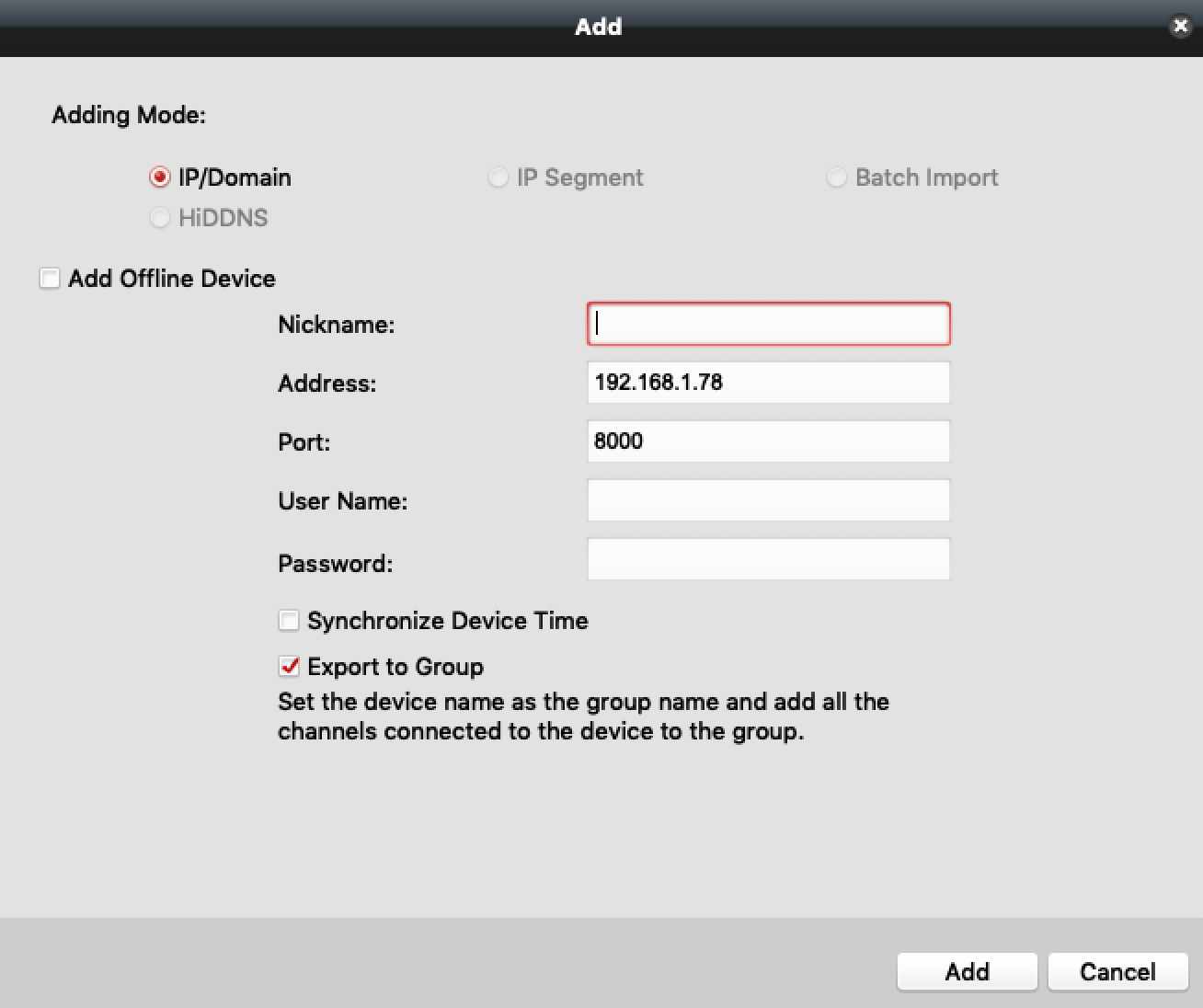
The port should be set to 8000 by default and if it doesn't appear there when you try to add the device you can just enter 800 manually, it will only be different port if you have manually changed it. Other than that you shouldn't need to enter any other port information to add the device.
Also, if you only trying to access the device from a PC you can always just enter the IP address of the HiLook recorder into Internet Explorer and login to it that way.
You shouldn't need to change any port settings.
If it is a Hikvision related device it should appear in the online device list under device management and when you try to add the device you should see something like the below:
The port should be set to 8000 by default and if it doesn't appear there when you try to add the device you can just enter 800 manually, it will only be different port if you have manually changed it. Other than that you shouldn't need to enter any other port information to add the device.
Also, if you only trying to access the device from a PC you can always just enter the IP address of the HiLook recorder into Internet Explorer and login to it that way.
- Messages
- 4,265
- Points
- 113
that looks correct, when the device appeared in the device list did it have an IP address? usually, the IP address is filled automatically but as yours haven't you will have to enter the address that is shown in the device list next to this specific device and then enter the username and password before clicking add. (username will be - admin - and password will be whatever you set when setting up the recorder with the direct monitors)
- Thread starter
- #5
Thanks, that worked a treat, I'm now seeing all my cameras displayed. The only problem my thighs I can't seem to play back any recordings. They should be playing back as an MP4 file but I just get a message saying it can't play the file. Not sure why
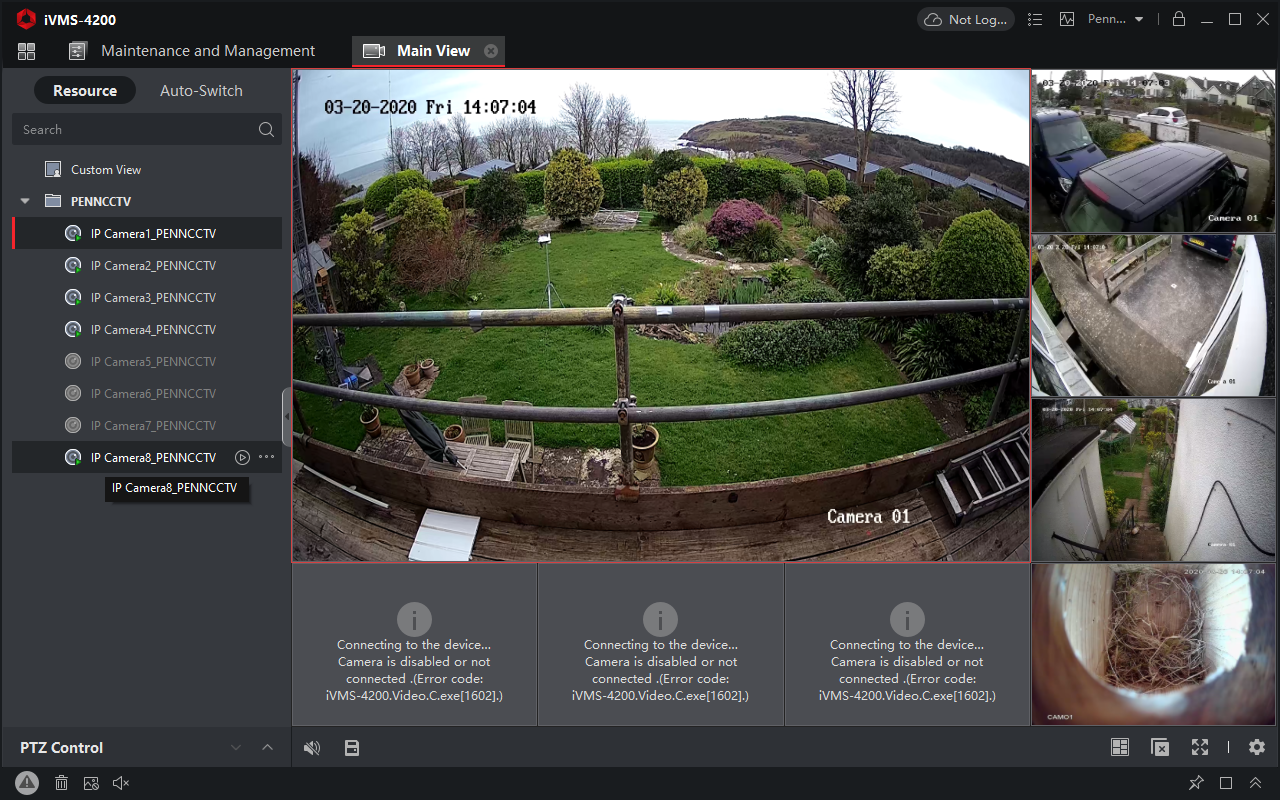
- Thread starter
- #9

FIX: MP4 Files Not Playing on Windows 10 [Media Player]
MP4 is one of the most popular multimedia formats. If you can't play MP4 files on your PC, you will definitely need a helping hand to fix it.
- Messages
- 4,265
- Points
- 113
Is there any way to change the location of the folder where there video files are deposited after recording?
We have just had this conversation with another forum user

VSPlayer Clip Default Directory
Does anyone know where you can set the default directory for VSPlayer FileClip? Annoyingly, every time I clip a file, the default folder is set to something I didn't choose and I keep having to manually change it. Are there any settings to change this? I don't even know why it chose the one...
- Messages
- 4,265
- Points
- 113
Do you have any Smart Events set for the camera you downloaded the footage from, the Hikvision VSPlayer can overlay Event trigger information. You can turn this off by right-clicking the video image and deselecting the VCA info. under Image Control.
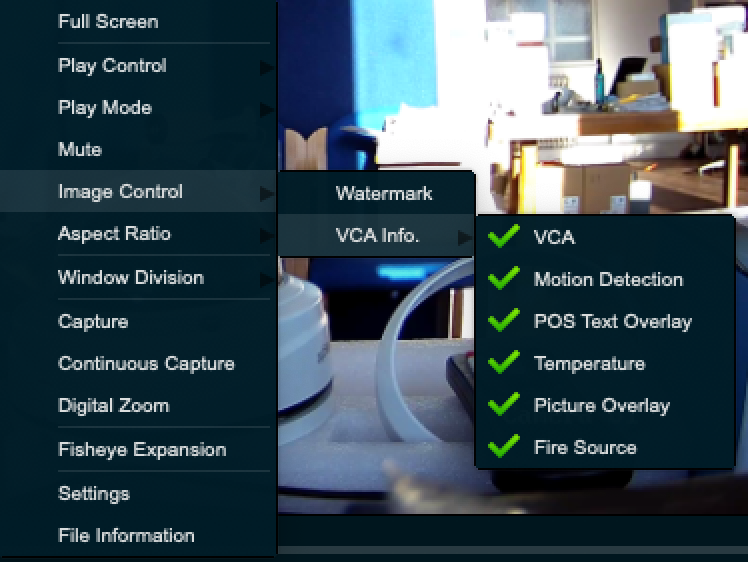
Similar threads
- Question
- Replies
- 2
- Views
- 1K
- Replies
- 23
- Views
- 4K
- Replies
- 5
- Views
- 990
- Replies
- 1
- Views
- 2K

