I have video interphone DS-KD8003-IME1 and monitor DS-KH6320-WTE1/EU.
Since few weeks neither Hik-Connect nor application at indor station (monitor) doesn't capture picture of person ringing the door bell (outdoor station).
SD memory card is inserted into the monitor, has plenty of room and works fine.
Till 23rd of December 2022 it was capturing pictures (last stored picture), since then two things have changed and one concerns me much:
- I did a firmware update of outdoor station to the newest release V 2.2.62 built 230110. Update was successful, everything works fine (live view on the indoor unit, on the app, calls) etc) but after the update, I have no access to settings of outdoor unit over iVMS-4200 (the newest version 3.6.1.3)
When I click to cog wheel of DS-KD8003-IME1 I see only a blank page linked to http://127.0.0.1:8090/WebCfgPackage/Packages/01/020/index.asp
So I am not able to see any settings nor to make a firmware upgrade (or downgrade)
- In the meantime my app Hik-Connect on iOS 16.2 has automatically upgraded to the completely new version 5.0.2 20221211
I haven't noticed when exactly problem with missing pictures started and what was the trigger - upgrade firmware of outdoor unit or mobile app.
I upgraded also indoor unit and iVMS-4200 to the newest version but without effect (I did it after I noticed problem).
Have you got any idea why pictures are not taken ? Is there any setting to enable/disable pictures ?
How to solve problem of lack of access to setup of outdoor unit over iVMS-4200 ? It seems to me that it might bring about problem with missing pictures.
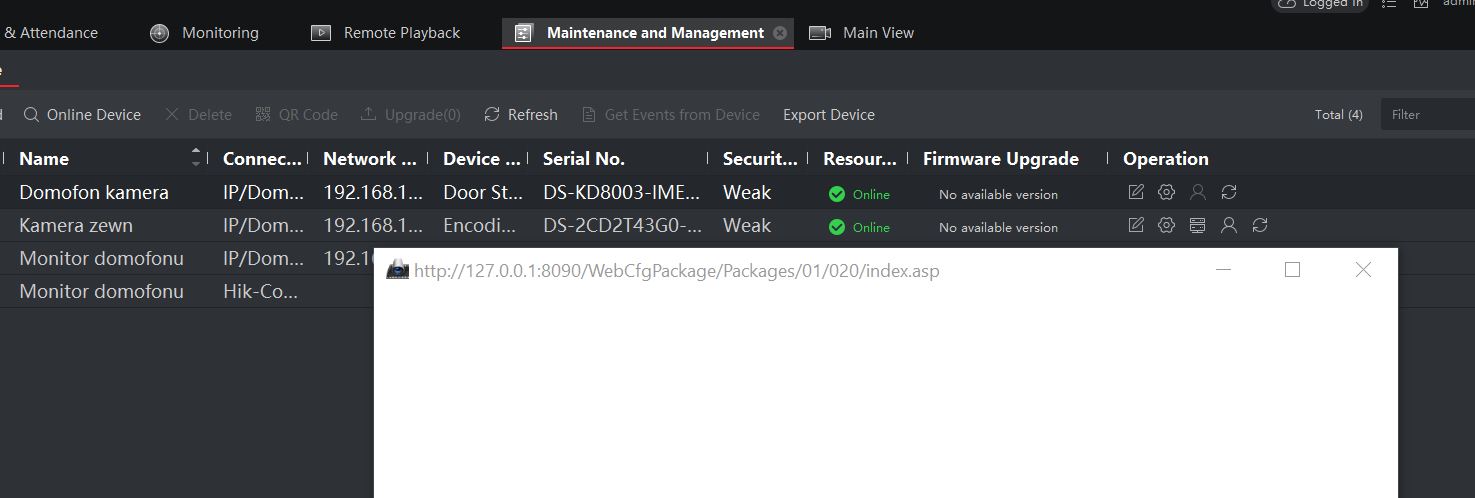
Since few weeks neither Hik-Connect nor application at indor station (monitor) doesn't capture picture of person ringing the door bell (outdoor station).
SD memory card is inserted into the monitor, has plenty of room and works fine.
Till 23rd of December 2022 it was capturing pictures (last stored picture), since then two things have changed and one concerns me much:
- I did a firmware update of outdoor station to the newest release V 2.2.62 built 230110. Update was successful, everything works fine (live view on the indoor unit, on the app, calls) etc) but after the update, I have no access to settings of outdoor unit over iVMS-4200 (the newest version 3.6.1.3)
When I click to cog wheel of DS-KD8003-IME1 I see only a blank page linked to http://127.0.0.1:8090/WebCfgPackage/Packages/01/020/index.asp
So I am not able to see any settings nor to make a firmware upgrade (or downgrade)
- In the meantime my app Hik-Connect on iOS 16.2 has automatically upgraded to the completely new version 5.0.2 20221211
I haven't noticed when exactly problem with missing pictures started and what was the trigger - upgrade firmware of outdoor unit or mobile app.
I upgraded also indoor unit and iVMS-4200 to the newest version but without effect (I did it after I noticed problem).
Have you got any idea why pictures are not taken ? Is there any setting to enable/disable pictures ?
How to solve problem of lack of access to setup of outdoor unit over iVMS-4200 ? It seems to me that it might bring about problem with missing pictures.

