Hi,
i was wondering how intrusion detection works exactly. Is intrusion detection firing an alarm AFTER it has noticed an object with a green box before?
 www.use-ip.co.uk
www.use-ip.co.uk
 www.use-ip.co.uk
www.use-ip.co.uk
Imagine i have the following settings with sensitivity between 90-100 with max=100% and min=not configured
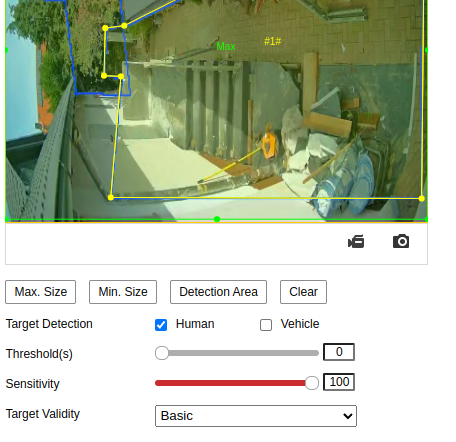
Question: Do you have an idea why the person was not detected and can walk inside the region without alert?
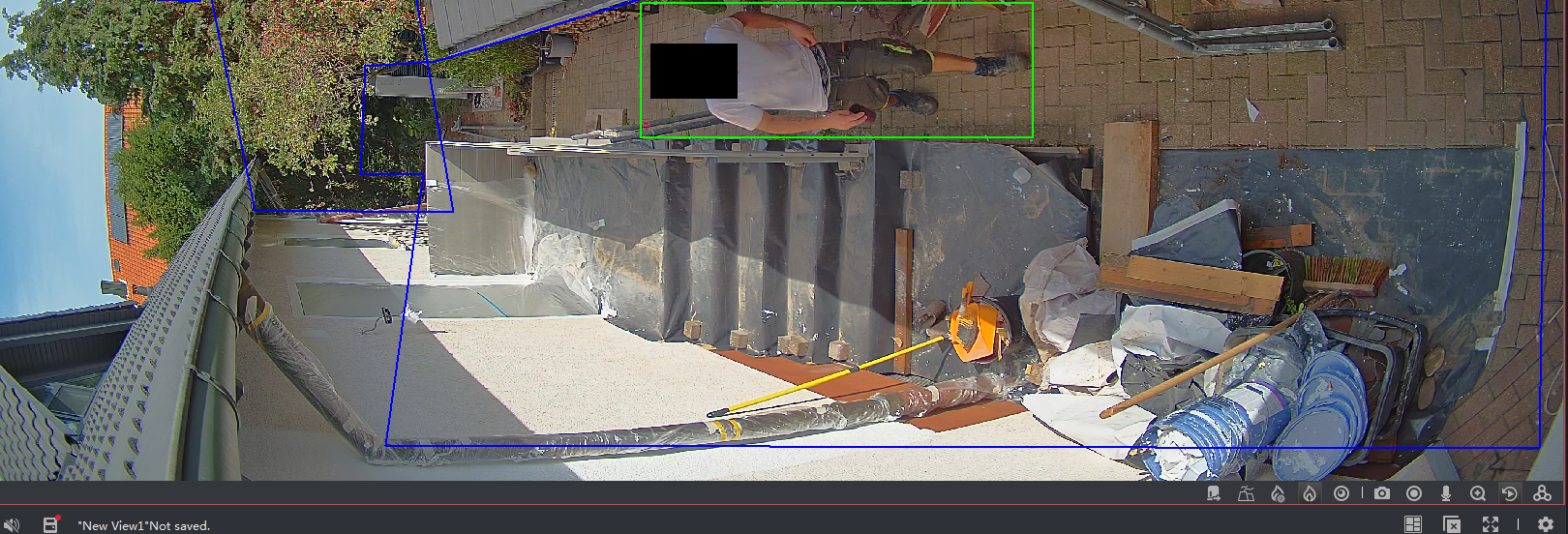
Does it matter how the camera is positioned, e.g. in corridor direction? According to How-to: - How do I set up 'Rotate Mode' on my Hikvision IP camera for the best picture in narrow scenes? I read that at least picture rotation by 90° will deactivate any smart event through "Monitoring mode", therefore i do not rotate the image.
Or is there a back off time once an alert was triggered it will not cause an additional alert?
Thank you
Is there any guidance / FAQ which i did not found so far how to properly configure intrusion detection (e.g. set the region on the ground only, leave enough space on the entries of the region?)
i was wondering how intrusion detection works exactly. Is intrusion detection firing an alarm AFTER it has noticed an object with a green box before?
How to make Intrusion Detection more reliable?
Hi Everybody, I've slowly been moving my older HikVision DS-2CD2342WD-I cameras over to Smart Events instead of Basic Motion Detection. While it's mostly working well, there are some frustrating moments where I can't figure out why it's not detecting motion when there are clearly people in the...
Question: What will be the outcome once the human enters the region and the green box will show up only afterwards within the region? Will it not fire an alert? Does that mean the human needs to get detected with a green box BEFORE it will enter the region? This would probably mean it requires additional region-free space on the corners?The first thing to say is that I think you may have got slightly confused as to how intrusion detection works, Intrusion Detection is designed only to trigger when people cross the intrusion area you have drawn and the recording will always stop shortly after someone has entered the area and will only continue if the object or person that has entered the area continues to move around a lot within the area.
False alarms
My Accusense camera alarms are constantly being activated in the middle of the night by next door's cat. He is quite a bit boy but nowhere near the size of a human which is what they have been set to detect. I read about complicated algorithms etc but mine don't seem to work.
Question: Does this mean that 100 will trigger once the human will touch the region boarders?3-The sensitivity is an inverse of the target size. IE: if the sensitivity was set to 25, then 75 percent of a valid target needs to cross the line/enter the intrusion area. So 100 is not a good value to start with as 0 percent of the valid target needs to cross the line. Start at 59 and adjust from there.
Imagine i have the following settings with sensitivity between 90-100 with max=100% and min=not configured
Question: Do you have an idea why the person was not detected and can walk inside the region without alert?
Does it matter how the camera is positioned, e.g. in corridor direction? According to How-to: - How do I set up 'Rotate Mode' on my Hikvision IP camera for the best picture in narrow scenes? I read that at least picture rotation by 90° will deactivate any smart event through "Monitoring mode", therefore i do not rotate the image.
Once set to Monitoring mode you should be able to find the rotate/corridor setting in the same place as described in the original thread, but as you may have already guessed by switching to Monitoring instead of Smart Event you will lose access to most of the event settings. We believe this change was made because the Smart Events are not designed/optimised to work when the camera's image is rotated and so users were getting mixed results when trying to use Smart Events.
Or is there a back off time once an alert was triggered it will not cause an additional alert?
Thank you
Is there any guidance / FAQ which i did not found so far how to properly configure intrusion detection (e.g. set the region on the ground only, leave enough space on the entries of the region?)
Last edited:

